
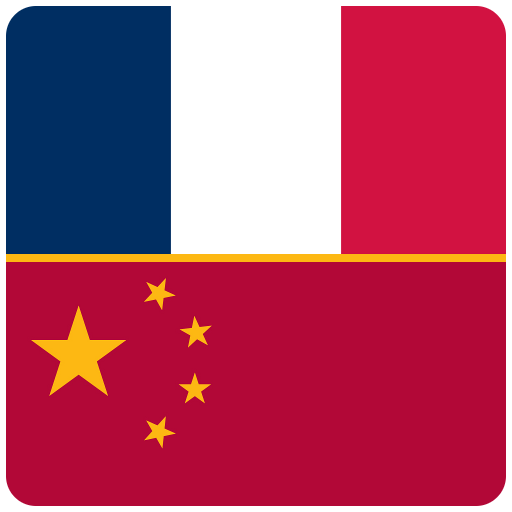
Chinese French Dictionary
Play on PC with BlueStacks – the Android Gaming Platform, trusted by 500M+ gamers.
Page Modified on: January 3, 2014
Play Chinese French Dictionary on PC
Features:
✔ Over 130 000 entries (using CFDict data)
✔ No ads - no permission
✔ Search in French / Simplified or Traditional Chinese / Pinyin (with or without tone marks/numbers/accents)
✔ Wild-card support (use '*', ie: '*zelda' for 'The legend of Zelda')
✔ Text-to-Speech (TTS) support: Can read Chinese characters
✔ Autodetect input search language
✔ Possibility to star a word
✔ Display simplified/traditional characters, or both
✔ Multiple pinyin tone marks + Zhuyin (Bopomofo)
✔ Possiblity to color chinese characters depending on their tones
✔ Night mode
✔ Neat interface, easy to use
✔ 100% Free, source code available
✔ No Internet connection required at all
Please send us some feedbacks!
We'll try to improve this program, following your remarks.
Play Chinese French Dictionary on PC. It’s easy to get started.
-
Download and install BlueStacks on your PC
-
Complete Google sign-in to access the Play Store, or do it later
-
Look for Chinese French Dictionary in the search bar at the top right corner
-
Click to install Chinese French Dictionary from the search results
-
Complete Google sign-in (if you skipped step 2) to install Chinese French Dictionary
-
Click the Chinese French Dictionary icon on the home screen to start playing



