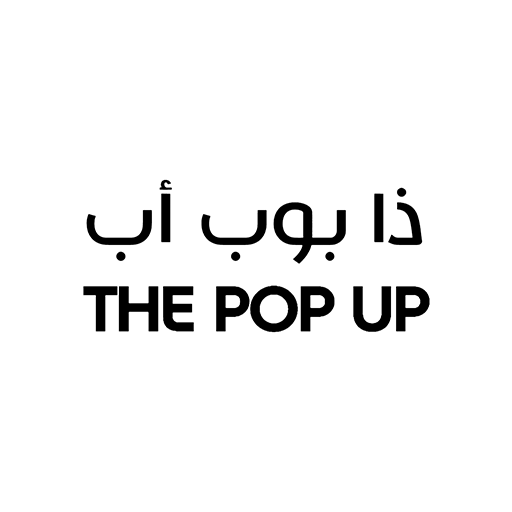Nilog
Jogue no PC com BlueStacks - A Plataforma de Jogos Android, confiada por mais de 500 milhões de jogadores.
Página modificada em: 16 de ago. de 2022
Play Nilog on PC
Managing customers is important and Nilog helps in several ways:
• Discover latest innovative, creative custom projects.
• Follow up your projects with Nilog.
• Nilog App does that with a powerful support system that helps you track and resolve issues quickly via the integrated direct messages.
• Integrations Hub: Compiled with drag and drop elements.
We'd love your help to make our app even better
We're constantly out to make our app more awesome, so that you can have the best experience.
If you have any feedback about the app or suggestions for future versions, let us know at support@nilog.net
Jogue Nilog no PC. É fácil começar.
-
Baixe e instale o BlueStacks no seu PC
-
Conclua o login do Google para acessar a Play Store ou faça isso mais tarde
-
Procure por Nilog na barra de pesquisa no canto superior direito
-
Clique para instalar Nilog a partir dos resultados da pesquisa
-
Conclua o login do Google (caso você pulou a etapa 2) para instalar o Nilog
-
Clique no ícone do Nilog na tela inicial para começar a jogar