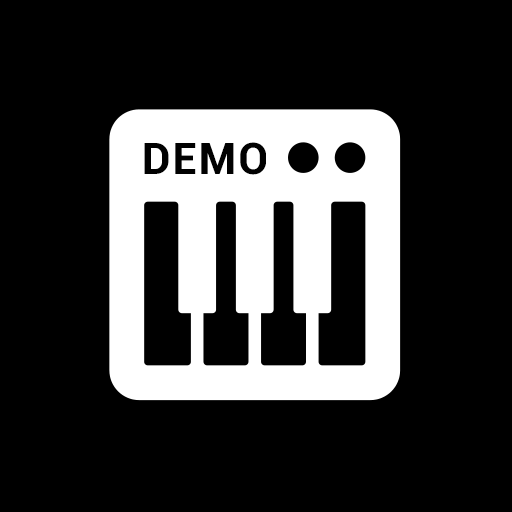Heat Synthesizer Demo
Jouez sur PC avec BlueStacks - la plate-forme de jeu Android, approuvée par + 500M de joueurs.
Page Modifiée le: 16 novembre 2017
Play Heat Synthesizer Demo on PC
● Highly optimized realtime sound generation engine with a lot of features even on mobile devices, 3 Oscillators, 2 Filters, 4 Envelopes, FX section and much more
● Collaborative Preset Manager: Browse through thousands of sounds that other users have created, save your sounds on your local Android device or online, making them available for the community.
● Full VST integration, use your Android device as controller while Heat Synthesizer is running as VST compatible plugin (Windows x86/x64)
● Control the VST plugin from your Android device in realtime
● See parameter automations from your sequencer in realtime on your Android device
● Use the integrated keyboard of your Android Device to send midi events to your sequencer
The Demo version does not support to save sounds.
This software is BETA. If you have problems, please contact me.
Jouez à Heat Synthesizer Demo sur PC. C'est facile de commencer.
-
Téléchargez et installez BlueStacks sur votre PC
-
Connectez-vous à Google pour accéder au Play Store ou faites-le plus tard
-
Recherchez Heat Synthesizer Demo dans la barre de recherche dans le coin supérieur droit
-
Cliquez pour installer Heat Synthesizer Demo à partir des résultats de la recherche
-
Connectez-vous à Google (si vous avez ignoré l'étape 2) pour installer Heat Synthesizer Demo
-
Cliquez sur l'icône Heat Synthesizer Demo sur l'écran d'accueil pour commencer à jouer