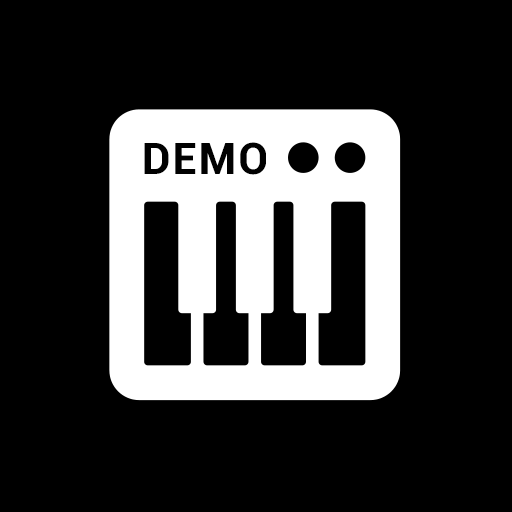このページには広告が含まれます

Heat Synthesizer Demo
音楽&オーディオ | Nils Schneider
BlueStacksを使ってPCでプレイ - 5憶以上のユーザーが愛用している高機能Androidゲーミングプラットフォーム
Play Heat Synthesizer Demo on PC
Virtual analogue subtractive synthesizer for Android with a unique feature set:
● Highly optimized realtime sound generation engine with a lot of features even on mobile devices, 3 Oscillators, 2 Filters, 4 Envelopes, FX section and much more
● Collaborative Preset Manager: Browse through thousands of sounds that other users have created, save your sounds on your local Android device or online, making them available for the community.
● Full VST integration, use your Android device as controller while Heat Synthesizer is running as VST compatible plugin (Windows x86/x64)
● Control the VST plugin from your Android device in realtime
● See parameter automations from your sequencer in realtime on your Android device
● Use the integrated keyboard of your Android Device to send midi events to your sequencer
The Demo version does not support to save sounds.
This software is BETA. If you have problems, please contact me.
● Highly optimized realtime sound generation engine with a lot of features even on mobile devices, 3 Oscillators, 2 Filters, 4 Envelopes, FX section and much more
● Collaborative Preset Manager: Browse through thousands of sounds that other users have created, save your sounds on your local Android device or online, making them available for the community.
● Full VST integration, use your Android device as controller while Heat Synthesizer is running as VST compatible plugin (Windows x86/x64)
● Control the VST plugin from your Android device in realtime
● See parameter automations from your sequencer in realtime on your Android device
● Use the integrated keyboard of your Android Device to send midi events to your sequencer
The Demo version does not support to save sounds.
This software is BETA. If you have problems, please contact me.
Heat Synthesizer DemoをPCでプレイ
-
BlueStacksをダウンロードしてPCにインストールします。
-
GoogleにサインインしてGoogle Play ストアにアクセスします。(こちらの操作は後で行っても問題ありません)
-
右上の検索バーにHeat Synthesizer Demoを入力して検索します。
-
クリックして検索結果からHeat Synthesizer Demoをインストールします。
-
Googleサインインを完了してHeat Synthesizer Demoをインストールします。※手順2を飛ばしていた場合
-
ホーム画面にてHeat Synthesizer Demoのアイコンをクリックしてアプリを起動します。