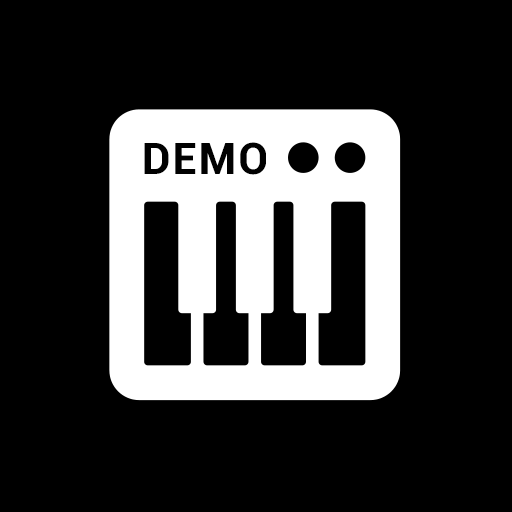Heat Synthesizer Demo
Jogue no PC com BlueStacks - A Plataforma de Jogos Android, confiada por mais de 500 milhões de jogadores.
Página modificada em: 16 de novembro de 2017
Play Heat Synthesizer Demo on PC
● Highly optimized realtime sound generation engine with a lot of features even on mobile devices, 3 Oscillators, 2 Filters, 4 Envelopes, FX section and much more
● Collaborative Preset Manager: Browse through thousands of sounds that other users have created, save your sounds on your local Android device or online, making them available for the community.
● Full VST integration, use your Android device as controller while Heat Synthesizer is running as VST compatible plugin (Windows x86/x64)
● Control the VST plugin from your Android device in realtime
● See parameter automations from your sequencer in realtime on your Android device
● Use the integrated keyboard of your Android Device to send midi events to your sequencer
The Demo version does not support to save sounds.
This software is BETA. If you have problems, please contact me.
Jogue Heat Synthesizer Demo no PC. É fácil começar.
-
Baixe e instale o BlueStacks no seu PC
-
Conclua o login do Google para acessar a Play Store ou faça isso mais tarde
-
Procure por Heat Synthesizer Demo na barra de pesquisa no canto superior direito
-
Clique para instalar Heat Synthesizer Demo a partir dos resultados da pesquisa
-
Conclua o login do Google (caso você pulou a etapa 2) para instalar o Heat Synthesizer Demo
-
Clique no ícone do Heat Synthesizer Demo na tela inicial para começar a jogar