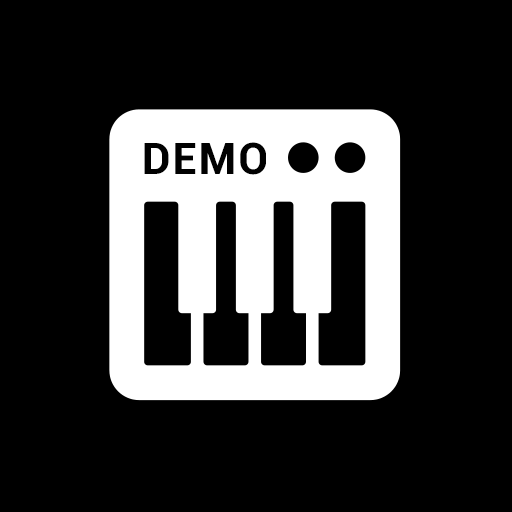Heat Synthesizer Demo
音乐与音频 | Nils Schneider
在電腦上使用BlueStacks –受到5億以上的遊戲玩家所信任的Android遊戲平台。
Play Heat Synthesizer Demo on PC
Virtual analogue subtractive synthesizer for Android with a unique feature set:
● Highly optimized realtime sound generation engine with a lot of features even on mobile devices, 3 Oscillators, 2 Filters, 4 Envelopes, FX section and much more
● Collaborative Preset Manager: Browse through thousands of sounds that other users have created, save your sounds on your local Android device or online, making them available for the community.
● Full VST integration, use your Android device as controller while Heat Synthesizer is running as VST compatible plugin (Windows x86/x64)
● Control the VST plugin from your Android device in realtime
● See parameter automations from your sequencer in realtime on your Android device
● Use the integrated keyboard of your Android Device to send midi events to your sequencer
The Demo version does not support to save sounds.
This software is BETA. If you have problems, please contact me.
● Highly optimized realtime sound generation engine with a lot of features even on mobile devices, 3 Oscillators, 2 Filters, 4 Envelopes, FX section and much more
● Collaborative Preset Manager: Browse through thousands of sounds that other users have created, save your sounds on your local Android device or online, making them available for the community.
● Full VST integration, use your Android device as controller while Heat Synthesizer is running as VST compatible plugin (Windows x86/x64)
● Control the VST plugin from your Android device in realtime
● See parameter automations from your sequencer in realtime on your Android device
● Use the integrated keyboard of your Android Device to send midi events to your sequencer
The Demo version does not support to save sounds.
This software is BETA. If you have problems, please contact me.
在電腦上遊玩Heat Synthesizer Demo . 輕易上手.
-
在您的電腦上下載並安裝BlueStacks
-
完成Google登入後即可訪問Play商店,或等你需要訪問Play商店十再登入
-
在右上角的搜索欄中尋找 Heat Synthesizer Demo
-
點擊以從搜索結果中安裝 Heat Synthesizer Demo
-
完成Google登入(如果您跳過了步驟2),以安裝 Heat Synthesizer Demo
-
在首頁畫面中點擊 Heat Synthesizer Demo 圖標來啟動遊戲