
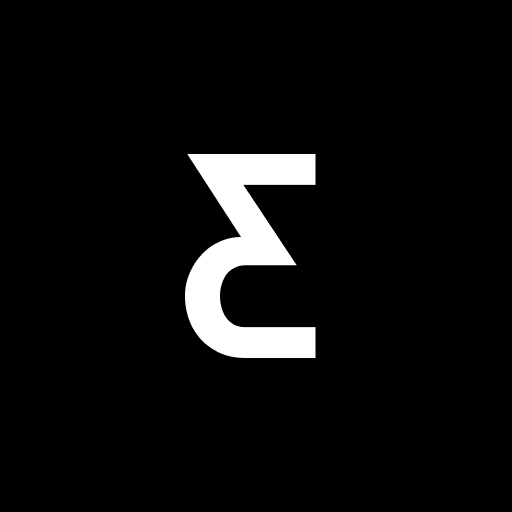
Nimses
Spiele auf dem PC mit BlueStacks - der Android-Gaming-Plattform, der über 500 Millionen Spieler vertrauen.
Seite geändert am: 12. Januar 2020
Play Nimses on PC
Nimses social app is an economic and social networking ecosystem of the global city. After signing up, each minute you lived converts into an asset called nim. You can use your nims to post your own content, show your appreciation of others’ content, create and develop your personal brand, community or social media. All your achievements add up to your nim balance. The more nims you have, the more impact you gain, the higher status you get.
If you collect 683 748 nims, you can get a dominim and became a Master by taking a Temple, a geographic district of Earth with a local nim Bank. All the nims from this Temple Bank go straight to the Master. The Master is a paramount status of Nimses security economy.
Spiele Nimses auf dem PC. Der Einstieg ist einfach.
-
Lade BlueStacks herunter und installiere es auf deinem PC
-
Schließe die Google-Anmeldung ab, um auf den Play Store zuzugreifen, oder mache es später
-
Suche in der Suchleiste oben rechts nach Nimses
-
Klicke hier, um Nimses aus den Suchergebnissen zu installieren
-
Schließe die Google-Anmeldung ab (wenn du Schritt 2 übersprungen hast), um Nimses zu installieren.
-
Klicke auf dem Startbildschirm auf das Nimses Symbol, um mit dem Spielen zu beginnen




