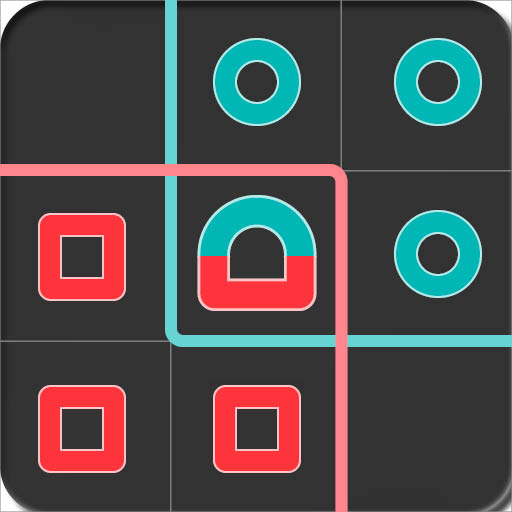Puzzle Rumble
Play on PC with BlueStacks – the Android Gaming Platform, trusted by 500M+ gamers.
Page Modified on: Oct 13, 2022
Play Puzzle Rumble on PC
New features have been added and most importantly changed.
The biggest change is the graphic, check out the new Puzzle Rumble now!
PUZZLE RUMBLE
• Puzzle Rumble is now available! Free to play.
It is now the time to show off your Puzzle Talent
• Battle against 24 players and be the last one standing.
• Clear out penalty blocks and use bombs for attacks or defend
• Badges can be used for various strategies,
it can be your life savior, sharpest blade, and even strongest shield!
Newly Added!
• Production objects to craft items
• Pet for fever bonus and little cuties added to the game
NO MORE SOLOING PUZZLE GAME
• the time has come! Puzzle on board and boast your talent!
• Invite friends to compete in your private matches.
BECOME THE PUZZLE WIZ
• Wish to practice and test your Badges? Try out single mode
• Pick your level of difficulty and test your puzzle skills! It only takes a few minutes to play.
• Finding yourself the King and Queen of a 3-match puzzle? Try out Hell mode find out how long you can last or even win!
PUZZLE YOUR WAY TO GLORY
• The time has come! Get ready to show your puzzle power!
• Complete challenges to earn exp and rewards.
• Prepare yourself for the next generation of the 3-match puzzle game
• Show your skills and strategies and overwhelm your enemies
No more soloing puzzle game!
Play Puzzle Rumble now.
NINENJOY 2021, All Rights Reserved.
Privacy policy: https://ninenjoy.com/puzzle-rumble-page/kr/personal_information.html
Terms of Service: https://ninenjoy.com/puzzle-rumble-page/kr/mobile_service.html
Play Puzzle Rumble on PC. It’s easy to get started.
-
Download and install BlueStacks on your PC
-
Complete Google sign-in to access the Play Store, or do it later
-
Look for Puzzle Rumble in the search bar at the top right corner
-
Click to install Puzzle Rumble from the search results
-
Complete Google sign-in (if you skipped step 2) to install Puzzle Rumble
-
Click the Puzzle Rumble icon on the home screen to start playing