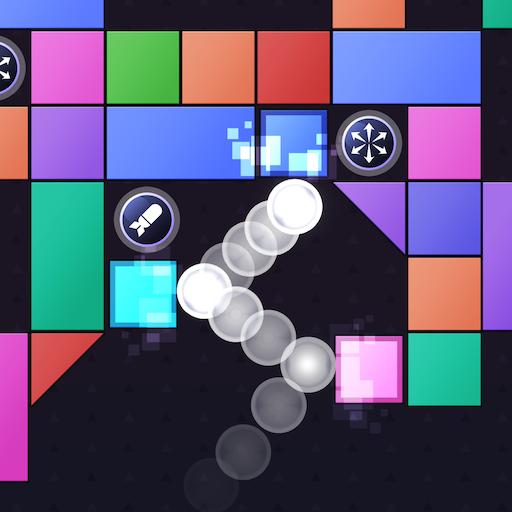Brick Breaker: Swipe Balls
Играйте на ПК с BlueStacks – игровой платформе для приложений на Android. Нас выбирают более 500 млн. игроков.
Страница изменена: 19 сентября 2019 г.
Play Bricks Breaker: Swipe Balls on PC
- Swipe across the screen to set the direction to which the ball will fly
- Destroy the bricks by throwing the ball in the set direction
- When the ball hits the bricks, the durability of the bricks in the block will be reduced
- The bricks are destroyed when the durability goes down to zero
- The stage is cleared if you remove all the blocks
- The game ends when the block comes all the way down to the bottom of the screen
- Find the best launch angle that can hit all the bricks
- Destroy all the blocks while avoiding moving blocks
Game Features
- Free Download
- Three play modes
- Classic mode
- Stage mode
- 100-Ball mode
- Various stages
- Easy controls
- Simple rules
- Can play with one hand
Играйте в игру Brick Breaker: Swipe Balls на ПК. Это легко и просто.
-
Скачайте и установите BlueStacks на ПК.
-
Войдите в аккаунт Google, чтобы получить доступ к Google Play, или сделайте это позже.
-
В поле поиска, которое находится в правой части экрана, введите название игры – Brick Breaker: Swipe Balls.
-
Среди результатов поиска найдите игру Brick Breaker: Swipe Balls и нажмите на кнопку "Установить".
-
Завершите авторизацию в Google (если вы пропустили этот шаг в начале) и установите игру Brick Breaker: Swipe Balls.
-
Нажмите на ярлык игры Brick Breaker: Swipe Balls на главном экране, чтобы начать играть.