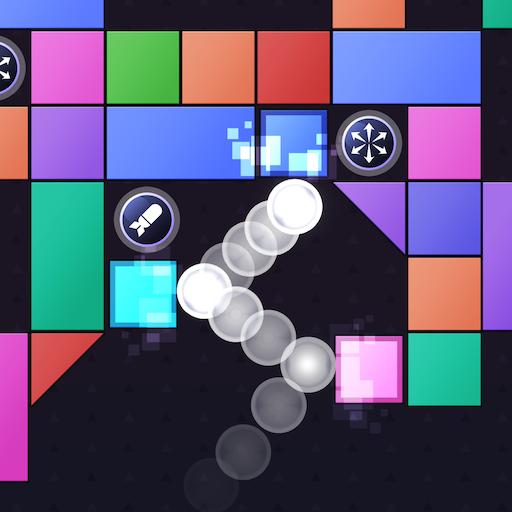Brick Breaker: Swipe Balls
Arcade | Ninetap
在電腦上使用BlueStacks –受到5億以上的遊戲玩家所信任的Android遊戲平台。
Play Bricks Breaker: Swipe Balls on PC
How to play
- Swipe across the screen to set the direction to which the ball will fly
- Destroy the bricks by throwing the ball in the set direction
- When the ball hits the bricks, the durability of the bricks in the block will be reduced
- The bricks are destroyed when the durability goes down to zero
- The stage is cleared if you remove all the blocks
- The game ends when the block comes all the way down to the bottom of the screen
- Find the best launch angle that can hit all the bricks
- Destroy all the blocks while avoiding moving blocks
Game Features
- Free Download
- Three play modes
- Classic mode
- Stage mode
- 100-Ball mode
- Various stages
- Easy controls
- Simple rules
- Can play with one hand
- Swipe across the screen to set the direction to which the ball will fly
- Destroy the bricks by throwing the ball in the set direction
- When the ball hits the bricks, the durability of the bricks in the block will be reduced
- The bricks are destroyed when the durability goes down to zero
- The stage is cleared if you remove all the blocks
- The game ends when the block comes all the way down to the bottom of the screen
- Find the best launch angle that can hit all the bricks
- Destroy all the blocks while avoiding moving blocks
Game Features
- Free Download
- Three play modes
- Classic mode
- Stage mode
- 100-Ball mode
- Various stages
- Easy controls
- Simple rules
- Can play with one hand
在電腦上遊玩Brick Breaker: Swipe Balls . 輕易上手.
-
在您的電腦上下載並安裝BlueStacks
-
完成Google登入後即可訪問Play商店,或等你需要訪問Play商店十再登入
-
在右上角的搜索欄中尋找 Brick Breaker: Swipe Balls
-
點擊以從搜索結果中安裝 Brick Breaker: Swipe Balls
-
完成Google登入(如果您跳過了步驟2),以安裝 Brick Breaker: Swipe Balls
-
在首頁畫面中點擊 Brick Breaker: Swipe Balls 圖標來啟動遊戲