
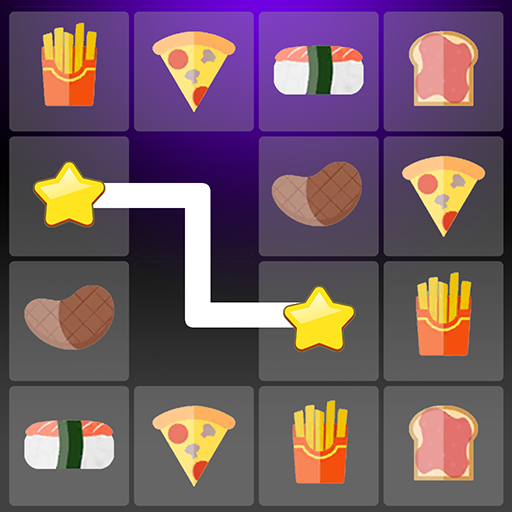
Tile Connect - Classic Pair Matching Puzzle
Play on PC with BlueStacks – the Android Gaming Platform, trusted by 500M+ gamers.
Page Modified on: February 1, 2021
Play Tile Connect - Classic Pair Matching Puzzle on PC
In this exciting new game, your goal is to remove all the images from the board by connecting pairs of identical images.
If you're a mahjong, jigsaw, sanghai, onnect, sichuan, onet 3d, shisen sho puzzle mania, this may be the game you've been waiting for!
Keep your brain sharp while relaxing, having fun, and relieving your stress.
How to Play
• Beat levels by eliminating all the tiles.
• Tap TWO IDENTICAL TILES to connect. But you must connect them using less than 3 lines.
• Use HINT button to reveal a connectable pair.
• Use SHUFFLE button to rearrange tiles.
• Play faster and faster to train your brain!
Features
• Free game. No time limit. (Unlimited play)
• Easy to play with simple rules, addictive gameplay = for all ages
• Challenge interesting levels
• Tile movements(Up, Down, Left, Right)
• Levels with timed bomb cards
• Use Hint & shuffle items to help you beat levels
• Enjoy the collections of lovely Flower🌹, Sweet Fruit🍓, Delicious Cakes🍰, Cookies🍪, Lovely Animals🐕, Global Travel🎒, Sports⚾, Vegetables🥗, beautiful shoes & clothes, emojis and more.
• The App Supported languages : English, 한국어, 日本語, Português, Español, Français, Русский язык, Deutsch, Italiano, Bahasa Indonesia, ภาษาไทย, tiếng Việt, Bahasa Melayu, 简体中文, 繁體中文, Türkçe, عربى, हिंदी
• Classic "connect onnect onet " game mechanics
• Offline game. No worries, Play OFFLINE/FREE anytime, anywhere either on your phone or tablet!
• Very light installation size, no battery drain.
• NO ADS - in-app purchase to removes banner and interstitial ads.
Tile Connect is the most colorful game among FREE PUZZLE GAMES, Players of all ages can enjoy solving these FUN & CHALLENGING PUZZLES.
Note
• This game contains, banner, interstitial, and reward video ads. You can choose to remove it by purchasing ‘remove ads’ from shop.
• You can enjoy the game for free, but you can also choose to purchase in-game currencies or ad removal within the app.
Misc.
• Privacy policy: https://www.ninetap.com/privacy_policy.html
• End User License Agreement: https://www.ninetap.com/terms_of_service.html
Play Tile Connect - Classic Pair Matching Puzzle on PC. It’s easy to get started.
-
Download and install BlueStacks on your PC
-
Complete Google sign-in to access the Play Store, or do it later
-
Look for Tile Connect - Classic Pair Matching Puzzle in the search bar at the top right corner
-
Click to install Tile Connect - Classic Pair Matching Puzzle from the search results
-
Complete Google sign-in (if you skipped step 2) to install Tile Connect - Classic Pair Matching Puzzle
-
Click the Tile Connect - Classic Pair Matching Puzzle icon on the home screen to start playing



