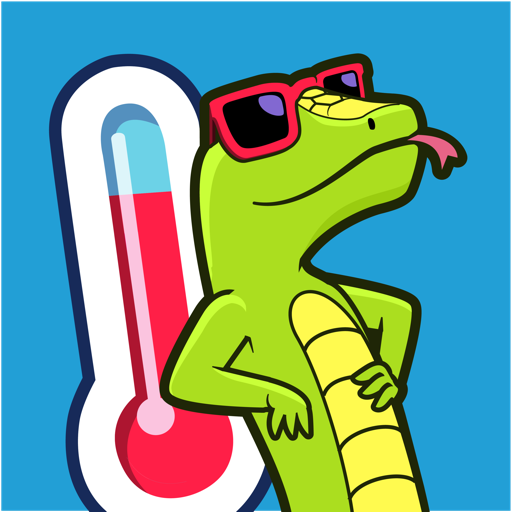94 Segundos
Jogue no PC com BlueStacks - A Plataforma de Jogos Android, confiada por mais de 500 milhões de jogadores.
Página modificada em: 3 de setembro de 2019
Play 94 Seconds - Categories Game on PC
A fruit with B?
A sport with T?
A mammal with D?
Want to play? Then download fast 94 Seconds categories game right now! More than 50 different categories: countries, fruits, musical instruments, tools, cosmetics...
*** INSTRUCTIONS ***
* 1 category and 1 letter: find as many right answers as possible! A real brain challenging free app
* 3 different jokers are available to help you to find a right answer or to set higher scores.
* Typos and spelling errors are allowed, within reasons... If you have a wrong answer or skip (3s less), you can take a look at the examples at the end of a game. (""""I knew it"""")
* Rare or hard response: 1 point if answer is easy, 2 if it is rare or difficult. Example: A fruit beginning with P? Peach 1 point, 2 points for Persimmon!
* Series: Right answers in a row give additional points and will boost your score!
* Too easy ? Change the language and use the app to learn foreign words
***6 LANGUAGES AVAILABLE - GAME THAT WORKS WITH OUT WIFI / NO INTERNET CONNECTION***
You can play in English, French, German, Italian, Portuguese and Spanish.
Game will work without internet connection. App loads fast: perfect game when bored or offline
Facebook: facebook.com/94Seconds
Twitter: @94Secondes
Jogue 94 Segundos no PC. É fácil começar.
-
Baixe e instale o BlueStacks no seu PC
-
Conclua o login do Google para acessar a Play Store ou faça isso mais tarde
-
Procure por 94 Segundos na barra de pesquisa no canto superior direito
-
Clique para instalar 94 Segundos a partir dos resultados da pesquisa
-
Conclua o login do Google (caso você pulou a etapa 2) para instalar o 94 Segundos
-
Clique no ícone do 94 Segundos na tela inicial para começar a jogar