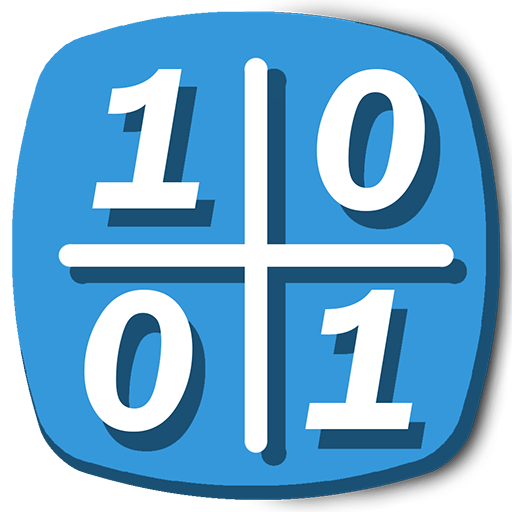このページには広告が含まれます

Puzzle IO Binairo Sudoku
Board | 99 Up Games
BlueStacksを使ってPCでプレイ - 5憶以上のユーザーが愛用している高機能Androidゲーミングプラットフォーム
Play Puzzle IO Binairo Sudoku on PC
Discover a new kind of binary Sudoku with modern graphics, animations, and ease of use!
Millions of top class binary free logic puzzles with selectable levels of difficulty! :) A binairo Sudoku like no other! A fresh take a binairo logic griddlers puzzle game, all free!
________________________________
To play Puzzle IO, fill each 10 by 10 grid with 0 and 1. Each row and each column must contain the same number of 0 and 1. Three 0 or three 1 in a row isn't allowed ! Will you figure out the solution quickly enough and beat the best scores ?
Puzzle IO also features top notch sudoku and binairo features :
=> A smart point system ! Each complete and valid row gives you 11 points and you get to multiply that by 20 or more ! But be careful, the multiplier will decrease over time!
=> Six levels of difficulty which will test your wits in more than one way!
________________________________
You gain access to medium, hard, expert and nightmare binairo levels by defeating the previous difficulty level.
________________________________
Fight your friends to become the best logic binairo puzzle game player and reach the highest score at the smartest logic puzzle game!
We'll go back to beating the best binary sudoku logic puzzle game on the market now, see you in there!
Millions of top class binary free logic puzzles with selectable levels of difficulty! :) A binairo Sudoku like no other! A fresh take a binairo logic griddlers puzzle game, all free!
________________________________
To play Puzzle IO, fill each 10 by 10 grid with 0 and 1. Each row and each column must contain the same number of 0 and 1. Three 0 or three 1 in a row isn't allowed ! Will you figure out the solution quickly enough and beat the best scores ?
Puzzle IO also features top notch sudoku and binairo features :
=> A smart point system ! Each complete and valid row gives you 11 points and you get to multiply that by 20 or more ! But be careful, the multiplier will decrease over time!
=> Six levels of difficulty which will test your wits in more than one way!
________________________________
You gain access to medium, hard, expert and nightmare binairo levels by defeating the previous difficulty level.
________________________________
Fight your friends to become the best logic binairo puzzle game player and reach the highest score at the smartest logic puzzle game!
We'll go back to beating the best binary sudoku logic puzzle game on the market now, see you in there!
Puzzle IO Binairo SudokuをPCでプレイ
-
BlueStacksをダウンロードしてPCにインストールします。
-
GoogleにサインインしてGoogle Play ストアにアクセスします。(こちらの操作は後で行っても問題ありません)
-
右上の検索バーにPuzzle IO Binairo Sudokuを入力して検索します。
-
クリックして検索結果からPuzzle IO Binairo Sudokuをインストールします。
-
Googleサインインを完了してPuzzle IO Binairo Sudokuをインストールします。※手順2を飛ばしていた場合
-
ホーム画面にてPuzzle IO Binairo Sudokuのアイコンをクリックしてアプリを起動します。