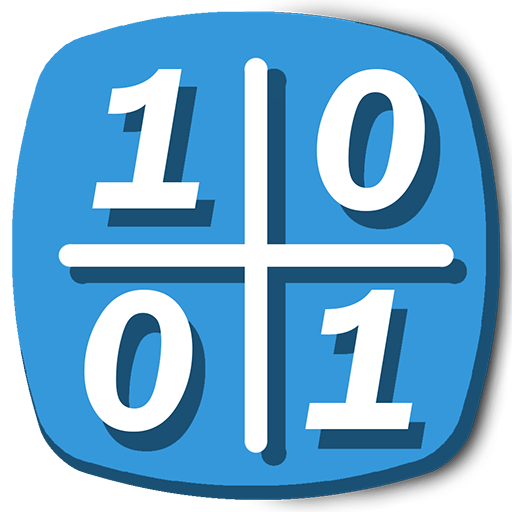Puzzle IO Binairo Sudoku
Jogue no PC com BlueStacks - A Plataforma de Jogos Android, confiada por mais de 500 milhões de jogadores.
Página modificada em: 29 de outubro de 2019
Play Puzzle IO Binairo Sudoku on PC
Millions of top class binary free logic puzzles with selectable levels of difficulty! :) A binairo Sudoku like no other! A fresh take a binairo logic griddlers puzzle game, all free!
________________________________
To play Puzzle IO, fill each 10 by 10 grid with 0 and 1. Each row and each column must contain the same number of 0 and 1. Three 0 or three 1 in a row isn't allowed ! Will you figure out the solution quickly enough and beat the best scores ?
Puzzle IO also features top notch sudoku and binairo features :
=> A smart point system ! Each complete and valid row gives you 11 points and you get to multiply that by 20 or more ! But be careful, the multiplier will decrease over time!
=> Six levels of difficulty which will test your wits in more than one way!
________________________________
You gain access to medium, hard, expert and nightmare binairo levels by defeating the previous difficulty level.
________________________________
Fight your friends to become the best logic binairo puzzle game player and reach the highest score at the smartest logic puzzle game!
We'll go back to beating the best binary sudoku logic puzzle game on the market now, see you in there!
Jogue Puzzle IO Binairo Sudoku no PC. É fácil começar.
-
Baixe e instale o BlueStacks no seu PC
-
Conclua o login do Google para acessar a Play Store ou faça isso mais tarde
-
Procure por Puzzle IO Binairo Sudoku na barra de pesquisa no canto superior direito
-
Clique para instalar Puzzle IO Binairo Sudoku a partir dos resultados da pesquisa
-
Conclua o login do Google (caso você pulou a etapa 2) para instalar o Puzzle IO Binairo Sudoku
-
Clique no ícone do Puzzle IO Binairo Sudoku na tela inicial para começar a jogar