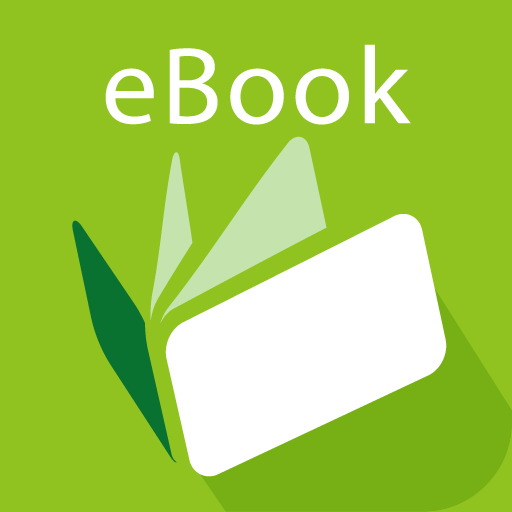TRUU 童
Play on PC with BlueStacks – the Android Gaming Platform, trusted by 500M+ gamers.
Page Modified on: April 25, 2022
Play TRUU 童 on PC
.手機號碼即可加入會員
.24H購物不打烊
.APP獨享折價券
.消費回饋100%折抵無上限
.優惠促銷活動即時推播
.直覺優化的操作介面
.訂單追蹤超方便
.最安全的加密信用卡付款功能
享譽國際的話題抗皺保養新星
黃金胜肽緊緻電波眼霜
對付眼周細紋黯沉,8周再現緊緻亮眼!
黃金胜肽賦活精華
精準抗皺保濕修護,重返年輕澎潤肌!
Play TRUU 童 on PC. It’s easy to get started.
-
Download and install BlueStacks on your PC
-
Complete Google sign-in to access the Play Store, or do it later
-
Look for TRUU 童 in the search bar at the top right corner
-
Click to install TRUU 童 from the search results
-
Complete Google sign-in (if you skipped step 2) to install TRUU 童
-
Click the TRUU 童 icon on the home screen to start playing