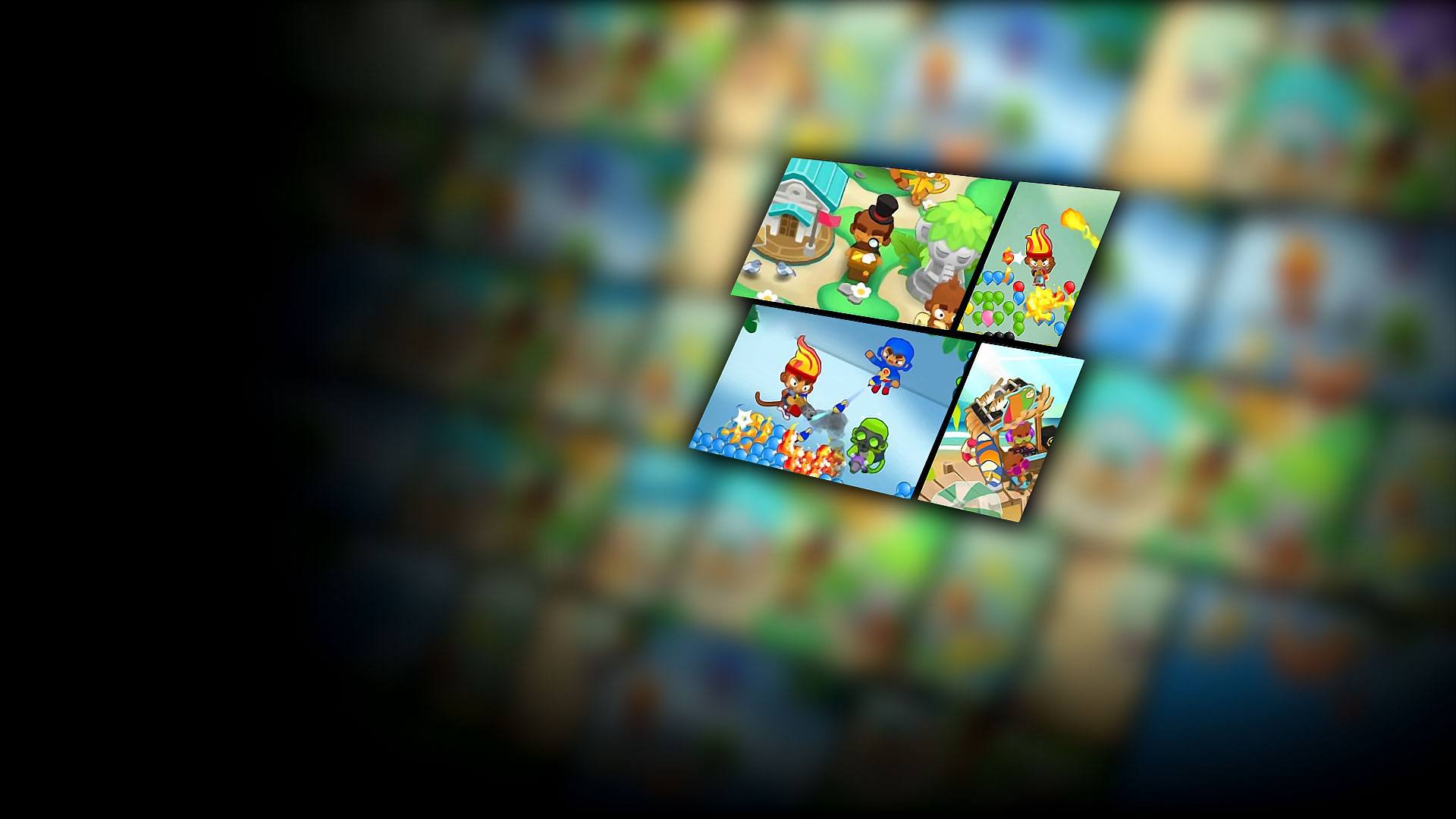

Bloons Pop!
Juega en PC con BlueStacks: la plataforma de juegos Android, en la que confían más de 500 millones de jugadores.
Página modificada el: 25 oct 2022
Play Bloons Pop! on PC or Mac
Bloons Pop! is a puzzle game developed by ninja kiwi. BlueStacks app player is the best platform to play this Android game on your PC or Mac for an immersive gaming experience!
Play Bloons Pop! on PC and enjoy this casual game from your PC’s large and gorgeous display! Pop all the cute, colorful, but nasty Bloons that have made a mess of Monkey Town! It’s your duty to set things right!
In the Bloons Pop! PC game, you’re to pop colorful Bloons puzzles and restore Monkey Town! So, get your darts sharpened, steady your aim, pop as many Bloons as possible, and pop your way to victory!
There are many adorable Monkey characters to choose from! Merge your shots into powerful Mega Monkeys and unlock the bonus Hero Monkey! With the Hero Monkey shots, you can win in a blast!
Finishing the Bloons puzzles on your screen allows you to rebuild the beautiful scenes of Monkey Town previously disrupted by the Bloons. But now, the entire design and decoration are in your hands! Place buildings, pets, decorations, and animations where you want them!
There are thousands of levels and an endless variety of Bloons and obstacles to conquer! With 8 unique Monkey Town scenes for you to restore and decorate, Bloons Pop can never be a bore!
You can collect screen-clearing power-ups and get past even the most challenging levels! Build your score meter and win powerful bonuses. You can even form teams with other players, complete Team Goals, and earn special rewards!
Download Bloons Pop on PC and pop your way to victory like never before!
Juega Bloons Pop! en la PC. Es fácil comenzar.
-
Descargue e instale BlueStacks en su PC
-
Complete el inicio de sesión de Google para acceder a Play Store, o hágalo más tarde
-
Busque Bloons Pop! en la barra de búsqueda en la esquina superior derecha
-
Haga clic para instalar Bloons Pop! desde los resultados de búsqueda
-
Complete el inicio de sesión de Google (si omitió el paso 2) para instalar Bloons Pop!
-
Haz clic en el ícono Bloons Pop! en la pantalla de inicio para comenzar a jugar




