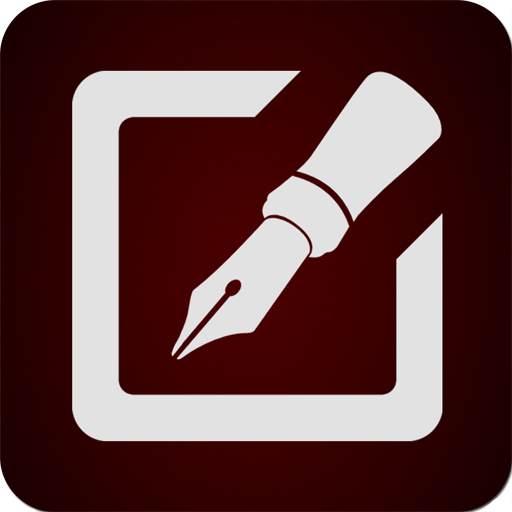Spiro. Little BIG Tools
Gioca su PC con BlueStacks: la piattaforma di gioco Android, considerata affidabile da oltre 500 milioni di giocatori.
Pagina modificata il: 24 aprile 2018
Play Spiro. Little Big Tools on PC
• Fractals. Use Spiro main tool to easily design and create fractals, choose the number of branches and let's draw.
• Mandalas. With Spiro you can create your own mandala designs. Use the symmetric drawing option and let's do it.
• Patterns. Other possibility Spiro offers is the pattern creator, it has never been easier, select the pattern option and unleash your imagination.
Combine tools and colors for unique creations. Add Spiro to your little big box of artistic tools.
Gioca Spiro. Little BIG Tools su PC. È facile iniziare.
-
Scarica e installa BlueStacks sul tuo PC
-
Completa l'accesso a Google per accedere al Play Store o eseguilo in un secondo momento
-
Cerca Spiro. Little BIG Tools nella barra di ricerca nell'angolo in alto a destra
-
Fai clic per installare Spiro. Little BIG Tools dai risultati della ricerca
-
Completa l'accesso a Google (se hai saltato il passaggio 2) per installare Spiro. Little BIG Tools
-
Fai clic sull'icona Spiro. Little BIG Tools nella schermata principale per iniziare a giocare