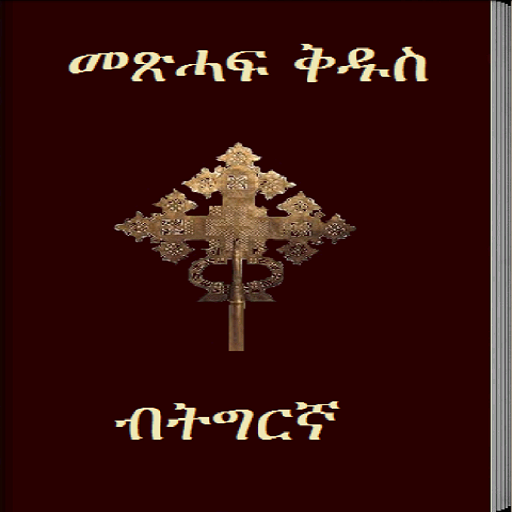Holy Bible In Amharic
Spiele auf dem PC mit BlueStacks - der Android-Gaming-Plattform, der über 500 Millionen Spieler vertrauen.
Seite geändert am: 5. März 2019
Play Holy Bible In Amharic on PC
A simple, yet a powerful design allows users to easily read Amharic (Ethiopian) Bible, navigate, highlight important verses, bookmark and take notes.
FEATURES
-Highlight important verses with selected color scheme, (Yellow, Green, Tan, Orange and Blue)
-Search function for easy navigation
-Side Notes – Attach your thoughts, comments and meditation or book for future reference
-Autoscroll
-Bookmarking
-Choose from a selection of eight different Ethiopian inspired font style ( GF Zemen, Abyssinica, Jiret, Yebse, Washra Semi Bold, Washra Bold slant, Washira Bold, Wookianos).
-Increase and decrease the speed of autoscroll
-Easily increase/decrease font size
-Retrieve highlighted verses
-History
-No Internet connection needed
It comes complete with New and Old testaments. Fast and easy to use.
Take your Amharic Bible with you wherever you go.
Spiele Holy Bible In Amharic auf dem PC. Der Einstieg ist einfach.
-
Lade BlueStacks herunter und installiere es auf deinem PC
-
Schließe die Google-Anmeldung ab, um auf den Play Store zuzugreifen, oder mache es später
-
Suche in der Suchleiste oben rechts nach Holy Bible In Amharic
-
Klicke hier, um Holy Bible In Amharic aus den Suchergebnissen zu installieren
-
Schließe die Google-Anmeldung ab (wenn du Schritt 2 übersprungen hast), um Holy Bible In Amharic zu installieren.
-
Klicke auf dem Startbildschirm auf das Holy Bible In Amharic Symbol, um mit dem Spielen zu beginnen