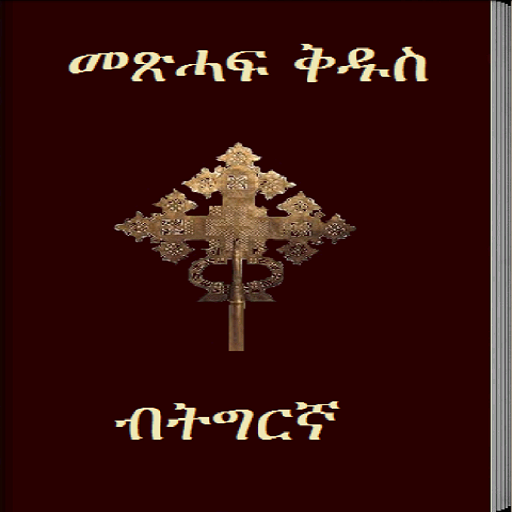Holy Bible In Amharic
Play on PC with BlueStacks – the Android Gaming Platform, trusted by 500M+ gamers.
Page Modified on: March 5, 2019
Play Holy Bible In Amharic on PC
A simple, yet a powerful design allows users to easily read Amharic (Ethiopian) Bible, navigate, highlight important verses, bookmark and take notes.
FEATURES
-Highlight important verses with selected color scheme, (Yellow, Green, Tan, Orange and Blue)
-Search function for easy navigation
-Side Notes – Attach your thoughts, comments and meditation or book for future reference
-Autoscroll
-Bookmarking
-Choose from a selection of eight different Ethiopian inspired font style ( GF Zemen, Abyssinica, Jiret, Yebse, Washra Semi Bold, Washra Bold slant, Washira Bold, Wookianos).
-Increase and decrease the speed of autoscroll
-Easily increase/decrease font size
-Retrieve highlighted verses
-History
-No Internet connection needed
It comes complete with New and Old testaments. Fast and easy to use.
Take your Amharic Bible with you wherever you go.
Play Holy Bible In Amharic on PC. It’s easy to get started.
-
Download and install BlueStacks on your PC
-
Complete Google sign-in to access the Play Store, or do it later
-
Look for Holy Bible In Amharic in the search bar at the top right corner
-
Click to install Holy Bible In Amharic from the search results
-
Complete Google sign-in (if you skipped step 2) to install Holy Bible In Amharic
-
Click the Holy Bible In Amharic icon on the home screen to start playing