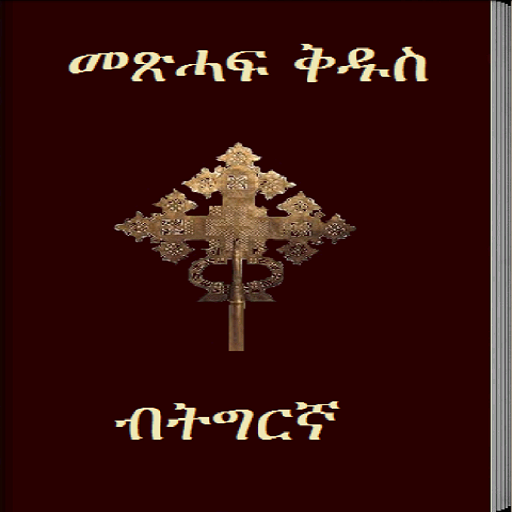Holy Bible In Amharic
Graj na PC z BlueStacks – Platforma gamingowa Android, która uzyskała zaufanie ponad 500 milionów graczy!
Strona zmodyfikowana w dniu: 5 marca 2019
Play Holy Bible In Amharic on PC
A simple, yet a powerful design allows users to easily read Amharic (Ethiopian) Bible, navigate, highlight important verses, bookmark and take notes.
FEATURES
-Highlight important verses with selected color scheme, (Yellow, Green, Tan, Orange and Blue)
-Search function for easy navigation
-Side Notes – Attach your thoughts, comments and meditation or book for future reference
-Autoscroll
-Bookmarking
-Choose from a selection of eight different Ethiopian inspired font style ( GF Zemen, Abyssinica, Jiret, Yebse, Washra Semi Bold, Washra Bold slant, Washira Bold, Wookianos).
-Increase and decrease the speed of autoscroll
-Easily increase/decrease font size
-Retrieve highlighted verses
-History
-No Internet connection needed
It comes complete with New and Old testaments. Fast and easy to use.
Take your Amharic Bible with you wherever you go.
Zagraj w Holy Bible In Amharic na PC. To takie proste.
-
Pobierz i zainstaluj BlueStacks na PC
-
Zakończ pomyślnie ustawienie Google, aby otrzymać dostęp do sklepu Play, albo zrób to później.
-
Wyszukaj Holy Bible In Amharic w pasku wyszukiwania w prawym górnym rogu.
-
Kliknij, aby zainstalować Holy Bible In Amharic z wyników wyszukiwania
-
Ukończ pomyślnie rejestrację Google (jeśli krok 2 został pominięty) aby zainstalować Holy Bible In Amharic
-
Klinij w ikonę Holy Bible In Amharic na ekranie startowym, aby zacząć grę