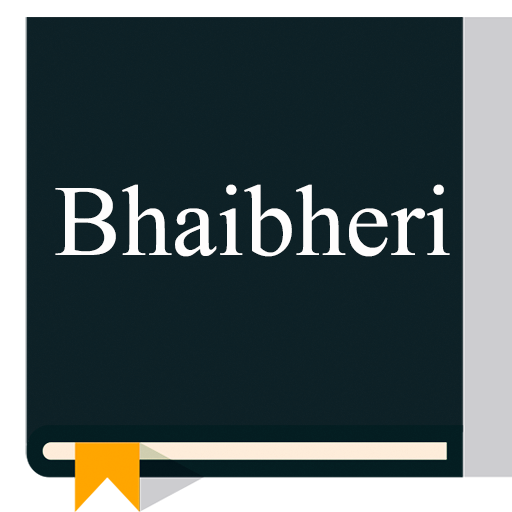Shona Bible
Gioca su PC con BlueStacks: la piattaforma di gioco Android, considerata affidabile da oltre 500 milioni di giocatori.
Pagina modificata il: 5 marzo 2019
Play Shona Bible on PC
FEATURES
-Highlight important verses with selected color scheme, (Yellow, Green, Tan, Orange and Blue)
-Search function for easy navigation
-Side Notes – Attach your thoughts, comments and meditation or book for future reference
-Autoscroll
-Bookmarking
-Choose from a selection of different font style.
-Increase and decrease the speed of autoscroll
-Easily increase/decrease font size
-Retrieve highlighted verses
-History
-No Internet connection needed
It comes complete with New and Old testaments. Fast and easy to use.
Take your Shona Bible with you wherever you go.
Zimbabwe, Mozambique, South Africa, Zambia, Botswana
Gioca Shona Bible su PC. È facile iniziare.
-
Scarica e installa BlueStacks sul tuo PC
-
Completa l'accesso a Google per accedere al Play Store o eseguilo in un secondo momento
-
Cerca Shona Bible nella barra di ricerca nell'angolo in alto a destra
-
Fai clic per installare Shona Bible dai risultati della ricerca
-
Completa l'accesso a Google (se hai saltato il passaggio 2) per installare Shona Bible
-
Fai clic sull'icona Shona Bible nella schermata principale per iniziare a giocare