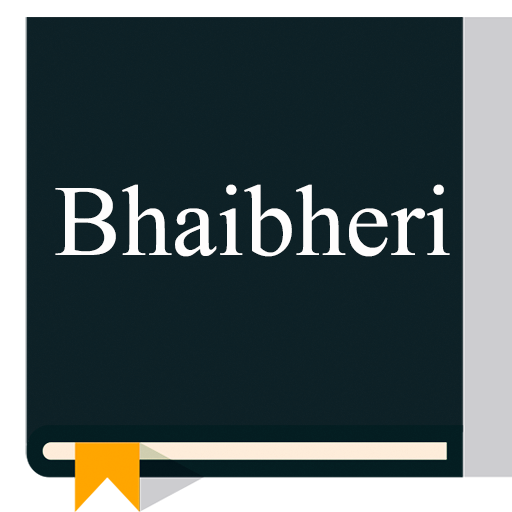このページには広告が含まれます

Shona Bible
書籍&参考書 | Nippt
BlueStacksを使ってPCでプレイ - 5憶以上のユーザーが愛用している高機能Androidゲーミングプラットフォーム
Play Shona Bible on PC
Shona Bible (Bhaibheri ) is the old 1949 version version for your android supported phone. Offered with essential features, utilizing the power of android devices for shona speaking community in Zimbabwe, Mozambique, South Africa, Zambia, Botswana.
FEATURES
-Highlight important verses with selected color scheme, (Yellow, Green, Tan, Orange and Blue)
-Search function for easy navigation
-Side Notes – Attach your thoughts, comments and meditation or book for future reference
-Autoscroll
-Bookmarking
-Choose from a selection of different font style.
-Increase and decrease the speed of autoscroll
-Easily increase/decrease font size
-Retrieve highlighted verses
-History
-No Internet connection needed
It comes complete with New and Old testaments. Fast and easy to use.
Take your Shona Bible with you wherever you go.
Zimbabwe, Mozambique, South Africa, Zambia, Botswana
FEATURES
-Highlight important verses with selected color scheme, (Yellow, Green, Tan, Orange and Blue)
-Search function for easy navigation
-Side Notes – Attach your thoughts, comments and meditation or book for future reference
-Autoscroll
-Bookmarking
-Choose from a selection of different font style.
-Increase and decrease the speed of autoscroll
-Easily increase/decrease font size
-Retrieve highlighted verses
-History
-No Internet connection needed
It comes complete with New and Old testaments. Fast and easy to use.
Take your Shona Bible with you wherever you go.
Zimbabwe, Mozambique, South Africa, Zambia, Botswana
Shona BibleをPCでプレイ
-
BlueStacksをダウンロードしてPCにインストールします。
-
GoogleにサインインしてGoogle Play ストアにアクセスします。(こちらの操作は後で行っても問題ありません)
-
右上の検索バーにShona Bibleを入力して検索します。
-
クリックして検索結果からShona Bibleをインストールします。
-
Googleサインインを完了してShona Bibleをインストールします。※手順2を飛ばしていた場合
-
ホーム画面にてShona Bibleのアイコンをクリックしてアプリを起動します。