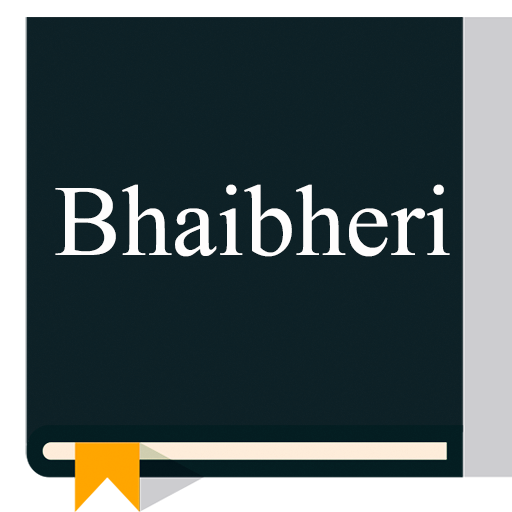Shona Bible
Chơi trên PC với BlueStacks - Nền tảng chơi game Android, được hơn 500 triệu game thủ tin tưởng.
Trang đã được sửa đổi vào: 5 tháng 3, 2019
Play Shona Bible on PC
FEATURES
-Highlight important verses with selected color scheme, (Yellow, Green, Tan, Orange and Blue)
-Search function for easy navigation
-Side Notes – Attach your thoughts, comments and meditation or book for future reference
-Autoscroll
-Bookmarking
-Choose from a selection of different font style.
-Increase and decrease the speed of autoscroll
-Easily increase/decrease font size
-Retrieve highlighted verses
-History
-No Internet connection needed
It comes complete with New and Old testaments. Fast and easy to use.
Take your Shona Bible with you wherever you go.
Zimbabwe, Mozambique, South Africa, Zambia, Botswana
Chơi Shona Bible trên PC. Rất dễ để bắt đầu
-
Tải và cài đặt BlueStacks trên máy của bạn
-
Hoàn tất đăng nhập vào Google để đến PlayStore, hoặc thực hiện sau
-
Tìm Shona Bible trên thanh tìm kiếm ở góc phải màn hình
-
Nhấn vào để cài đặt Shona Bible trong danh sách kết quả tìm kiếm
-
Hoàn tất đăng nhập Google (nếu bạn chưa làm bước 2) để cài đặt Shona Bible
-
Nhấn vào icon Shona Bible tại màn hình chính để bắt đầu chơi