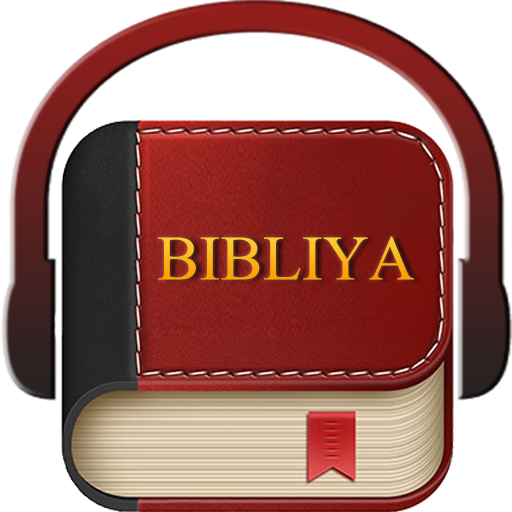Tagalog Bible -Ang Biblia
Gioca su PC con BlueStacks: la piattaforma di gioco Android, considerata affidabile da oltre 500 milioni di giocatori.
Pagina modificata il: 5 marzo 2019
Play Tagalog Bible -Ang Biblia on PC
A simple, yet a powerful design allows users to easily read the Bible, navigate, highlight important verses, bookmark and take notes.
FEATURES
-Comes with Audio ( Requires internet connection) so that you save lots of space on your android device.
-Comes with KJV English version (Red letter Edition)
-Highlight important verses with selected color scheme, (Yellow, Green, Tan, Orange and Blue)
-Search function for easy navigation
-Side Notes – Attach your thoughts, comments and meditation or book for future reference
-Autoscroll
-Bookmarking
-Share your favorite verse through Mail, SMS, Facebook
-Choose from a selection of different font style ( Arial, Helvetica Neue, Verdana, Trebuchet MS)
-Easily increase/decrease font size
-Retrieve highlighted verses
-History
It comes complete with New and Old testaments. Fast and easy to use.
Take your Bible with you wherever you go.
Gioca Tagalog Bible -Ang Biblia su PC. È facile iniziare.
-
Scarica e installa BlueStacks sul tuo PC
-
Completa l'accesso a Google per accedere al Play Store o eseguilo in un secondo momento
-
Cerca Tagalog Bible -Ang Biblia nella barra di ricerca nell'angolo in alto a destra
-
Fai clic per installare Tagalog Bible -Ang Biblia dai risultati della ricerca
-
Completa l'accesso a Google (se hai saltato il passaggio 2) per installare Tagalog Bible -Ang Biblia
-
Fai clic sull'icona Tagalog Bible -Ang Biblia nella schermata principale per iniziare a giocare