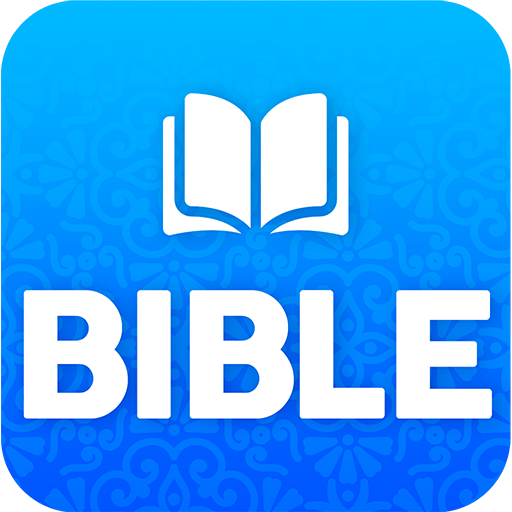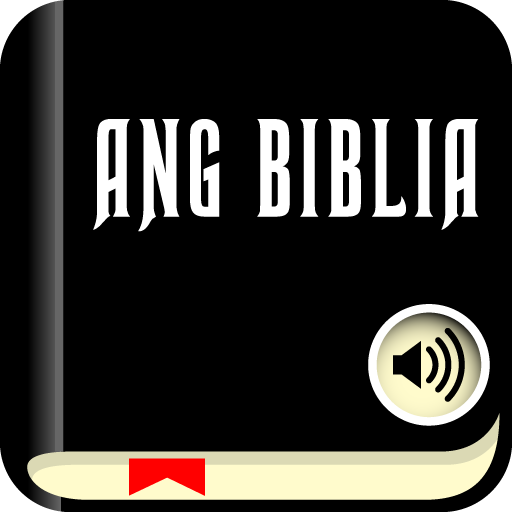
Tagalog Bible ( Ang Biblia ) with Audio
Graj na PC z BlueStacks – Platforma gamingowa Android, która uzyskała zaufanie ponad 500 milionów graczy!
Strona zmodyfikowana w dniu: 27 marca 2019
Play Tagalog Bible ( Ang Biblia ) with Audio on PC
Tagalog Bible is fully packed with an android latest technology and user-friendly. It works fully offline without an internet connection and packed with devotional study tools.
Tagalog Bible comes with
🔸 Audio Bible
Catch up where you left off with a simple bookmark.
🔸Highlights
Mark your favorite verses in different colors and manage them in setting section.
🔸 Notes
Write down your own thoughts and keep them absolutely private to you.
🔸 Font
Choose the font sizes, colors, styles and line spacing’s you want.
🔸 Offline Bible
Apart from your favorite Tagalog Bible, access other English Bibles like KJV, NET, BBE without an internet connection.
🔸 Commentaries
This is for those who want to dig deeper the word of God. There are six devotional study tools for you to help you grow in your Christian faith.
Also included
🔸 Easy verse copying and pasting
Share verses via multiple platforms with ease, like Facebook, Twitter, SMS, Weibo, WhatsApp, Skype, etc.
Tagalog Bible comes complete with New and Old testaments. Fast and easy to use. Take your Tagalog Bible with you wherever you go.
Zagraj w Tagalog Bible ( Ang Biblia ) with Audio na PC. To takie proste.
-
Pobierz i zainstaluj BlueStacks na PC
-
Zakończ pomyślnie ustawienie Google, aby otrzymać dostęp do sklepu Play, albo zrób to później.
-
Wyszukaj Tagalog Bible ( Ang Biblia ) with Audio w pasku wyszukiwania w prawym górnym rogu.
-
Kliknij, aby zainstalować Tagalog Bible ( Ang Biblia ) with Audio z wyników wyszukiwania
-
Ukończ pomyślnie rejestrację Google (jeśli krok 2 został pominięty) aby zainstalować Tagalog Bible ( Ang Biblia ) with Audio
-
Klinij w ikonę Tagalog Bible ( Ang Biblia ) with Audio na ekranie startowym, aby zacząć grę