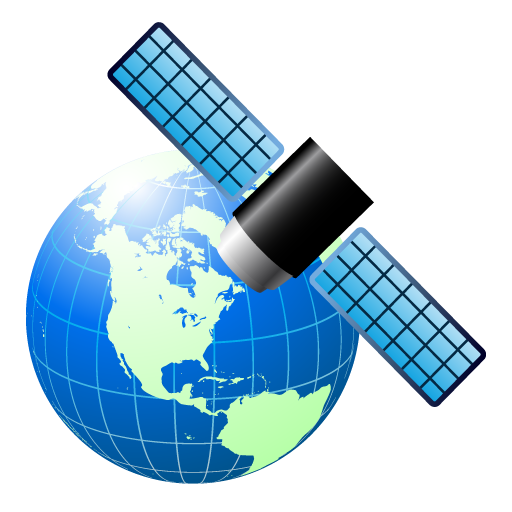Wo bin ich
Spiele auf dem PC mit BlueStacks - der Android-Gaming-Plattform, der über 500 Millionen Spieler vertrauen.
Seite geändert am: 9. Juli 2019
Play Where Am I on PC
The Where am I application is designed to help you find your way in an unknown location. It can help you find the address if you want to call a taxi to your current location
The map and "my location" can be seen in satellite mode too.
The GPS coordinates are available any time. For the street address information you need to have an internet connection.
• Sows your location on the map
• Shows your GPS coordinates in linear and polar formats
• You can share your location
• You can save your location
• You can view and save GPS coordinates and address for any point on the map
Ad free version: Where Am I Pro https://play.google.com/store/apps/details?id=com.niros.isteppedinshit.pro
Spiele Wo bin ich auf dem PC. Der Einstieg ist einfach.
-
Lade BlueStacks herunter und installiere es auf deinem PC
-
Schließe die Google-Anmeldung ab, um auf den Play Store zuzugreifen, oder mache es später
-
Suche in der Suchleiste oben rechts nach Wo bin ich
-
Klicke hier, um Wo bin ich aus den Suchergebnissen zu installieren
-
Schließe die Google-Anmeldung ab (wenn du Schritt 2 übersprungen hast), um Wo bin ich zu installieren.
-
Klicke auf dem Startbildschirm auf das Wo bin ich Symbol, um mit dem Spielen zu beginnen