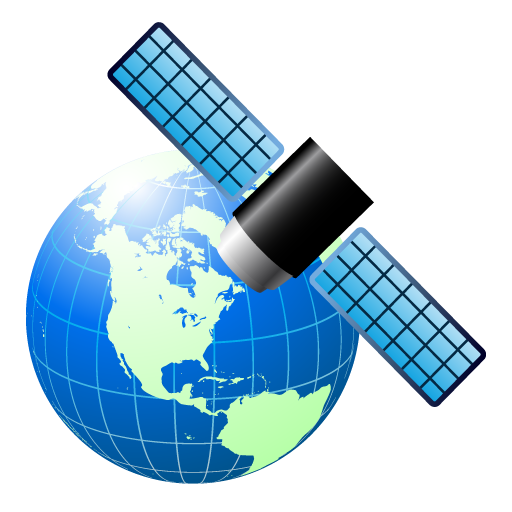Dónde estoy
Juega en PC con BlueStacks: la plataforma de juegos Android, en la que confían más de 500 millones de jugadores.
Página modificada el: 9 de julio de 2019
Play Where Am I on PC
The Where am I application is designed to help you find your way in an unknown location. It can help you find the address if you want to call a taxi to your current location
The map and "my location" can be seen in satellite mode too.
The GPS coordinates are available any time. For the street address information you need to have an internet connection.
• Sows your location on the map
• Shows your GPS coordinates in linear and polar formats
• You can share your location
• You can save your location
• You can view and save GPS coordinates and address for any point on the map
Ad free version: Where Am I Pro https://play.google.com/store/apps/details?id=com.niros.isteppedinshit.pro
Juega Dónde estoy en la PC. Es fácil comenzar.
-
Descargue e instale BlueStacks en su PC
-
Complete el inicio de sesión de Google para acceder a Play Store, o hágalo más tarde
-
Busque Dónde estoy en la barra de búsqueda en la esquina superior derecha
-
Haga clic para instalar Dónde estoy desde los resultados de búsqueda
-
Complete el inicio de sesión de Google (si omitió el paso 2) para instalar Dónde estoy
-
Haz clic en el ícono Dónde estoy en la pantalla de inicio para comenzar a jugar