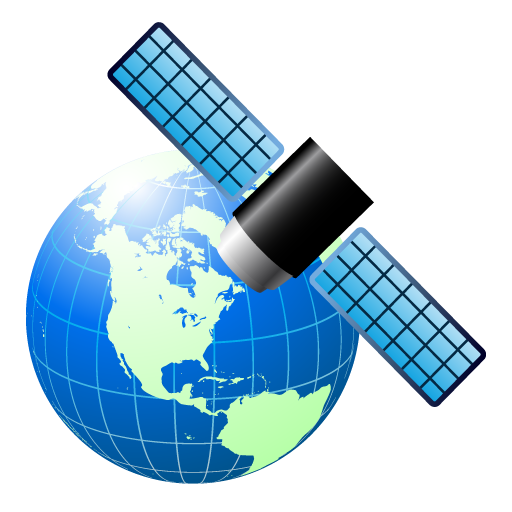Où suis-je
Jouez sur PC avec BlueStacks - la plate-forme de jeu Android, approuvée par + 500M de joueurs.
Page Modifiée le: 9 juillet 2019
Play Where Am I on PC
The Where am I application is designed to help you find your way in an unknown location. It can help you find the address if you want to call a taxi to your current location
The map and "my location" can be seen in satellite mode too.
The GPS coordinates are available any time. For the street address information you need to have an internet connection.
• Sows your location on the map
• Shows your GPS coordinates in linear and polar formats
• You can share your location
• You can save your location
• You can view and save GPS coordinates and address for any point on the map
Ad free version: Where Am I Pro https://play.google.com/store/apps/details?id=com.niros.isteppedinshit.pro
Jouez à Où suis-je sur PC. C'est facile de commencer.
-
Téléchargez et installez BlueStacks sur votre PC
-
Connectez-vous à Google pour accéder au Play Store ou faites-le plus tard
-
Recherchez Où suis-je dans la barre de recherche dans le coin supérieur droit
-
Cliquez pour installer Où suis-je à partir des résultats de la recherche
-
Connectez-vous à Google (si vous avez ignoré l'étape 2) pour installer Où suis-je
-
Cliquez sur l'icône Où suis-je sur l'écran d'accueil pour commencer à jouer