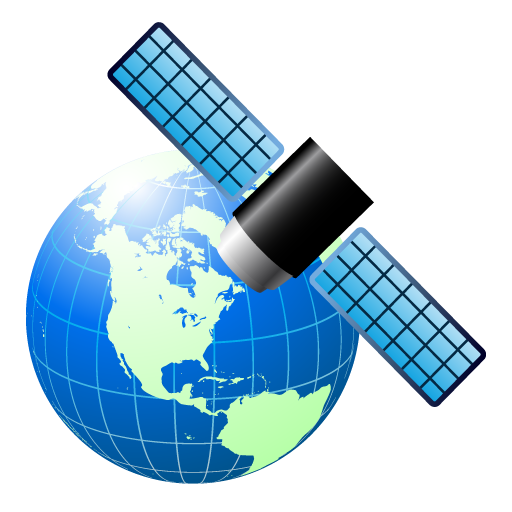Where Am I
Mainkan di PC dengan BlueStacks – platform Game-Game Android, dipercaya oleh lebih dari 500 juta gamer.
Halaman Dimodifikasi Aktif: 9 Juli 2019
Play Where Am I on PC
The Where am I application is designed to help you find your way in an unknown location. It can help you find the address if you want to call a taxi to your current location
The map and "my location" can be seen in satellite mode too.
The GPS coordinates are available any time. For the street address information you need to have an internet connection.
• Sows your location on the map
• Shows your GPS coordinates in linear and polar formats
• You can share your location
• You can save your location
• You can view and save GPS coordinates and address for any point on the map
Ad free version: Where Am I Pro https://play.google.com/store/apps/details?id=com.niros.isteppedinshit.pro
Mainkan Where Am I di PC Mudah saja memulainya.
-
Unduh dan pasang BlueStacks di PC kamu
-
Selesaikan proses masuk Google untuk mengakses Playstore atau lakukan nanti
-
Cari Where Am I di bilah pencarian di pojok kanan atas
-
Klik untuk menginstal Where Am I dari hasil pencarian
-
Selesaikan proses masuk Google (jika kamu melewati langkah 2) untuk menginstal Where Am I
-
Klik ikon Where Am I di layar home untuk membuka gamenya