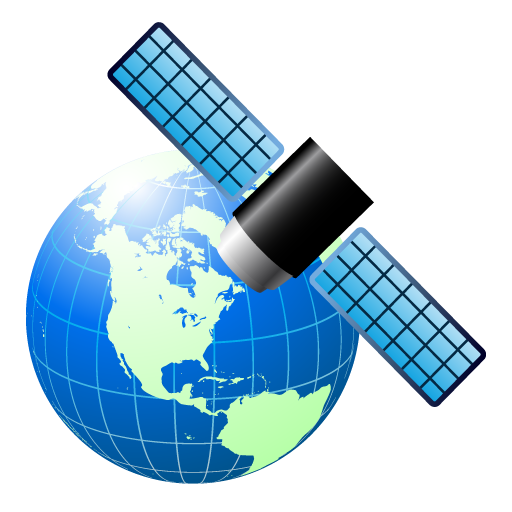Where Am I
Graj na PC z BlueStacks – Platforma gamingowa Android, która uzyskała zaufanie ponad 500 milionów graczy!
Strona zmodyfikowana w dniu: 9 lipca 2019
Play Where Am I on PC
The Where am I application is designed to help you find your way in an unknown location. It can help you find the address if you want to call a taxi to your current location
The map and "my location" can be seen in satellite mode too.
The GPS coordinates are available any time. For the street address information you need to have an internet connection.
• Sows your location on the map
• Shows your GPS coordinates in linear and polar formats
• You can share your location
• You can save your location
• You can view and save GPS coordinates and address for any point on the map
Ad free version: Where Am I Pro https://play.google.com/store/apps/details?id=com.niros.isteppedinshit.pro
Zagraj w Where Am I na PC. To takie proste.
-
Pobierz i zainstaluj BlueStacks na PC
-
Zakończ pomyślnie ustawienie Google, aby otrzymać dostęp do sklepu Play, albo zrób to później.
-
Wyszukaj Where Am I w pasku wyszukiwania w prawym górnym rogu.
-
Kliknij, aby zainstalować Where Am I z wyników wyszukiwania
-
Ukończ pomyślnie rejestrację Google (jeśli krok 2 został pominięty) aby zainstalować Where Am I
-
Klinij w ikonę Where Am I na ekranie startowym, aby zacząć grę