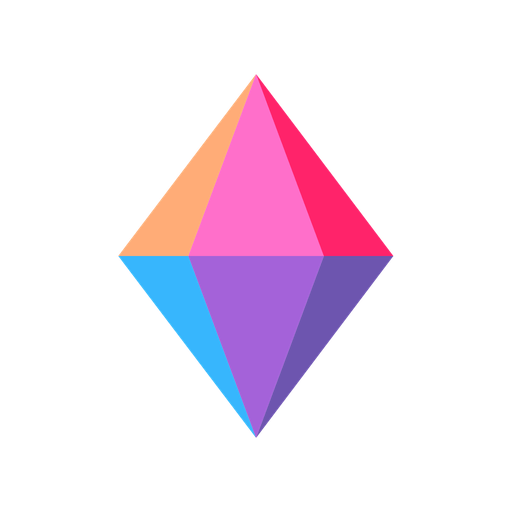Nirvana for GTD®
商务办公 | Nirvanahq, Inc
在電腦上使用BlueStacks –受到5億以上的遊戲玩家所信任的Android遊戲平台。
Play Nirvana for GTD® on PC
Getting Things Done® means knowing your next action. Nirvana is a cloud-based task manager that keeps you in sync.
- Unlimited to-dos
- Schedule tasks
- Filter items by time, energy, and labels
- Decide where to put your focus with Areas
- Multi-platform sync across the web, Android, and iOS devices
Join the thousands of others who’ve already made the switch.
* FREE vs. PRO -- What's the difference? *
Nirvana is free to use for as long as you like, with an unlimited number of tasks, email task capture, rapid entry, the Focus list, and easy data export. Upgrade to enjoy unlimited projects, reference lists, and recurring tasks.
You can find out more about Nirvana and GTD® on our website: nirvanahq.com.
If you have any questions or suggestions, send us a message and we’ll get back to you as soon as possible. You can reach us by email at support@nirvanahq.com, on Twitter @NirvanaHQ, or on Facebook.
“Your mind is for having ideas, not holding them.” ― David Allen
GTD® and Getting Things Done® are registered trademarks of the David Allen Company. Nirvana is not affiliated with or endorsed by the David Allen Company.
- Unlimited to-dos
- Schedule tasks
- Filter items by time, energy, and labels
- Decide where to put your focus with Areas
- Multi-platform sync across the web, Android, and iOS devices
Join the thousands of others who’ve already made the switch.
* FREE vs. PRO -- What's the difference? *
Nirvana is free to use for as long as you like, with an unlimited number of tasks, email task capture, rapid entry, the Focus list, and easy data export. Upgrade to enjoy unlimited projects, reference lists, and recurring tasks.
You can find out more about Nirvana and GTD® on our website: nirvanahq.com.
If you have any questions or suggestions, send us a message and we’ll get back to you as soon as possible. You can reach us by email at support@nirvanahq.com, on Twitter @NirvanaHQ, or on Facebook.
“Your mind is for having ideas, not holding them.” ― David Allen
GTD® and Getting Things Done® are registered trademarks of the David Allen Company. Nirvana is not affiliated with or endorsed by the David Allen Company.
在電腦上遊玩Nirvana for GTD® . 輕易上手.
-
在您的電腦上下載並安裝BlueStacks
-
完成Google登入後即可訪問Play商店,或等你需要訪問Play商店十再登入
-
在右上角的搜索欄中尋找 Nirvana for GTD®
-
點擊以從搜索結果中安裝 Nirvana for GTD®
-
完成Google登入(如果您跳過了步驟2),以安裝 Nirvana for GTD®
-
在首頁畫面中點擊 Nirvana for GTD® 圖標來啟動遊戲