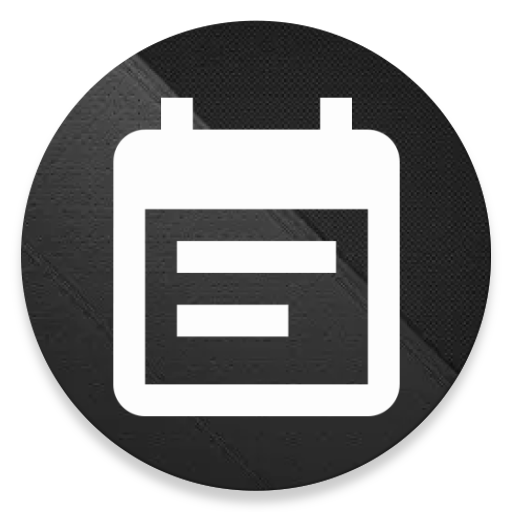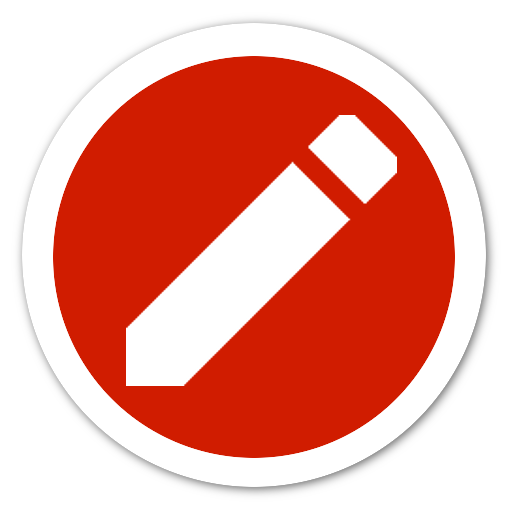notin - notes in notification
Chơi trên PC với BlueStacks - Nền tảng chơi game Android, được hơn 500 triệu game thủ tin tưởng.
Trang đã được sửa đổi vào: 5 tháng 12, 2018
Play notin - notes in notification on PC
** Google Play's Best Apps of 2017 Winner**
With notin, never forget the little things anymore. It's an easy way to save notes or reminders as a notification.
notin helps you in reminding things you need to do, random numbers you do not want to save in your contacts and many more through the help of Notifications. The reminder doesn't pop-up or rings, it just sits there and still does it's job most efficiently.
Features
• Save what you need, fast
• Be constantly reminded
• Beautifully designed
• Easy to use interface
• No unnecessary or complex features
== Notin Premium ==
Contribute to the notin development! We started out with the aim to provide the most simple and straightforward app to get your notes into notifications, without ANY ads ( because who likes ads😒). Now we're bringing you an option to treat us some coffee while we work on the most requested features. As part of first premium release you'll get:
• Sticky notin
Notifications shall persist when sticky mode is turned on. 'Clear all' button won't be able to remove your notins. They won't leave your side unless you command.
• Undying notin
'Power off' and 'Reboot' won't have enough power to remove your notins. Your notins shall revive every time you turn on your device.
Chơi notin - notes in notification trên PC. Rất dễ để bắt đầu
-
Tải và cài đặt BlueStacks trên máy của bạn
-
Hoàn tất đăng nhập vào Google để đến PlayStore, hoặc thực hiện sau
-
Tìm notin - notes in notification trên thanh tìm kiếm ở góc phải màn hình
-
Nhấn vào để cài đặt notin - notes in notification trong danh sách kết quả tìm kiếm
-
Hoàn tất đăng nhập Google (nếu bạn chưa làm bước 2) để cài đặt notin - notes in notification
-
Nhấn vào icon notin - notes in notification tại màn hình chính để bắt đầu chơi