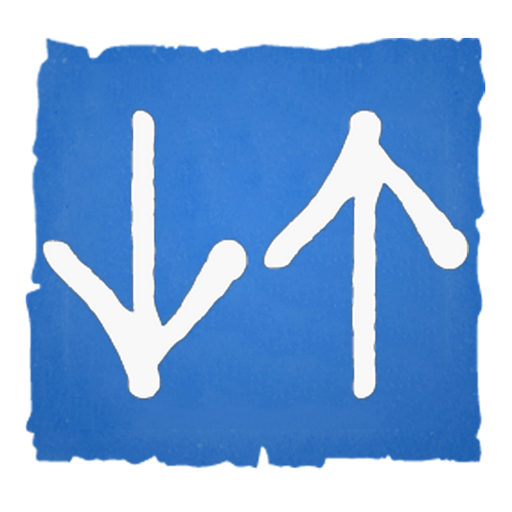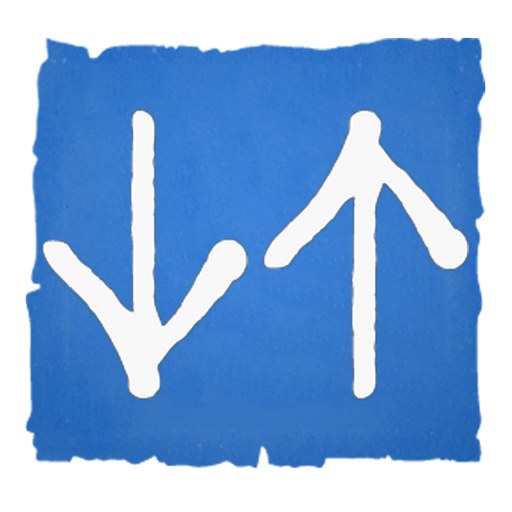NetSpeed Indicator: Internet Speed Meter
Chơi trên PC với BlueStacks - Nền tảng chơi game Android, được hơn 500 triệu game thủ tin tưởng.
Trang đã được sửa đổi vào: 6 tháng 11, 2019
Play NetSpeed Indicator: Internet Speed Meter on PC
Key features:
• Real-time internet speed in status bar
• Track and monitor daily data and WiFi usage from notification
• Hide when not connected to any network
• Unobtrusive notification to let you focus on what's important
• Highly customizable
• Battery and memory efficient
• No ads, No bloat
Feature details:
Real-time
It adds an indicator in your status bar that shows mobile data or WiFi speed. The indicator shows the current speed at which your internet is being used by other apps. The indicator updates in real-time showing the current speed at all time.
Daily data usage
Track your daily 4G/3G/2G data or WiFi usage right from notification bar. When enabled the notification shows daily mobile data and WiFi usage. No need of a separate app just to keep track of your daily data usage.
Unobtrusive
This provides and easy way to monitor your network usage and speed throughout the day without needing to open a separate app. Additionally the notification area shows a carefully designed notification that takes minimal space and attention so that it doesn't come in your way ever.
Highly Customizable
You can customize almost everything you want. Easily show and hide the indicator if needed. Decide for you where you want to show the indicator in the status bar, whether it should be shown on lockscreen or whether you want to use bytes per second (e.g. kBps) or bits per second (e.g. kbps) to show the speed.
Battery and memory efficient
The indicator is designed keeping in mind that we don't have unlimited battery backup, and our experiments shows that it consumes significantly less memory compared to other popular Internet Speed Meter Apps.
No ads, No bloat
No ads that can interrupt you. No bloatware or unnecessary features to help you focus on what's important for you. It never sends anything over the internet to ensure your privacy.
Chơi NetSpeed Indicator: Internet Speed Meter trên PC. Rất dễ để bắt đầu
-
Tải và cài đặt BlueStacks trên máy của bạn
-
Hoàn tất đăng nhập vào Google để đến PlayStore, hoặc thực hiện sau
-
Tìm NetSpeed Indicator: Internet Speed Meter trên thanh tìm kiếm ở góc phải màn hình
-
Nhấn vào để cài đặt NetSpeed Indicator: Internet Speed Meter trong danh sách kết quả tìm kiếm
-
Hoàn tất đăng nhập Google (nếu bạn chưa làm bước 2) để cài đặt NetSpeed Indicator: Internet Speed Meter
-
Nhấn vào icon NetSpeed Indicator: Internet Speed Meter tại màn hình chính để bắt đầu chơi