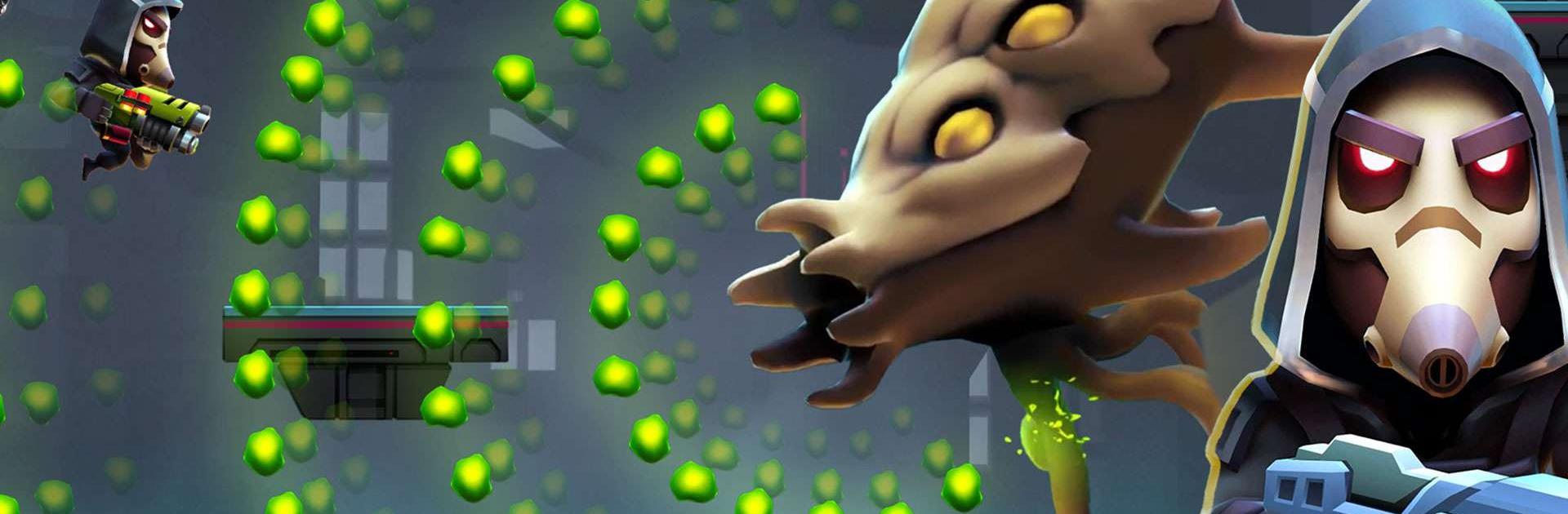

Autogun Heroes: Run and Gun
Spiele auf dem PC mit BlueStacks - der Android-Gaming-Plattform, der über 500 Millionen Spieler vertrauen.
Seite geändert am: 17.12.2023
Play Autogun Heroes: Run and Gun on PC or Mac
Autogun Heroes: Run and Gun is an action game developed by Nitro Games Oyj. BlueStacks app player is the best platform to play this Android game on your PC or Mac for an immersive gaming experience.
Do you believe in Aliens? How about blasting them and winning the battle? Warm up your fingers, because this game will demand the best from you. Take back the control of an alien-infested world in this next-gen, non-stop 3D action platformer with overloaded guns, and a team of heroes and blast those aliens in the butt!
Bring your biggest gun and your A-game, because the world needs heroes.. heroes like you! Unlock the new world where powerful heroes are waiting for you to be on your team. Select the best one for the occasion and discover powerful weapons. Now get faster, nastier, and dodgier with different perks.
Autogun Heroes: Run and Gun feature skilled-based gameplay, enabled by finely crafted and responsive controls, visually stunning and immersive gameplay, 50+ different levels and 10 different worlds to progress and fight epic battles at every level, 10+ overloaded guns and hundreds of perks to evolve your heroes, different and strong enemies to fight with, and get new challenges at every level.
The gameplay is simple yet emerging which keeps you on your toes. Get ready to fight your battles against the aliens! Download Autogun Heroes: Run and Gun game now and play on PC with BlueStacks to experience the best Android word games on your computer.
Spiele Autogun Heroes: Run and Gun auf dem PC. Der Einstieg ist einfach.
-
Lade BlueStacks herunter und installiere es auf deinem PC
-
Schließe die Google-Anmeldung ab, um auf den Play Store zuzugreifen, oder mache es später
-
Suche in der Suchleiste oben rechts nach Autogun Heroes: Run and Gun
-
Klicke hier, um Autogun Heroes: Run and Gun aus den Suchergebnissen zu installieren
-
Schließe die Google-Anmeldung ab (wenn du Schritt 2 übersprungen hast), um Autogun Heroes: Run and Gun zu installieren.
-
Klicke auf dem Startbildschirm auf das Autogun Heroes: Run and Gun Symbol, um mit dem Spielen zu beginnen




