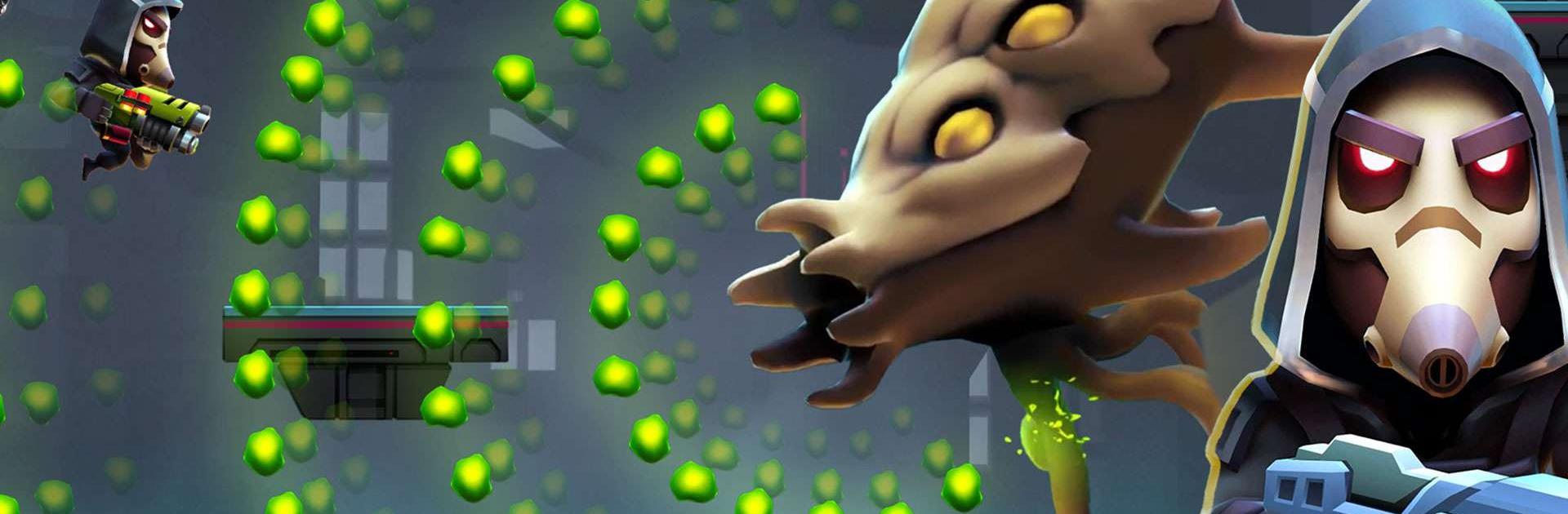

オートガンヒーロー: ラン&ガン
BlueStacksを使ってPCでプレイ - 5憶以上のユーザーが愛用している高機能Androidゲーミングプラットフォーム
Play Autogun Heroes: Run and Gun on PC or Mac
Autogun Heroes: Run and Gun is an action game developed by Nitro Games Oyj. BlueStacks app player is the best platform to play this Android game on your PC or Mac for an immersive gaming experience.
Do you believe in Aliens? How about blasting them and winning the battle? Warm up your fingers, because this game will demand the best from you. Take back the control of an alien-infested world in this next-gen, non-stop 3D action platformer with overloaded guns, and a team of heroes and blast those aliens in the butt!
Bring your biggest gun and your A-game, because the world needs heroes.. heroes like you! Unlock the new world where powerful heroes are waiting for you to be on your team. Select the best one for the occasion and discover powerful weapons. Now get faster, nastier, and dodgier with different perks.
Autogun Heroes: Run and Gun feature skilled-based gameplay, enabled by finely crafted and responsive controls, visually stunning and immersive gameplay, 50+ different levels and 10 different worlds to progress and fight epic battles at every level, 10+ overloaded guns and hundreds of perks to evolve your heroes, different and strong enemies to fight with, and get new challenges at every level.
The gameplay is simple yet emerging which keeps you on your toes. Get ready to fight your battles against the aliens! Download Autogun Heroes: Run and Gun game now and play on PC with BlueStacks to experience the best Android word games on your computer.
オートガンヒーロー: ラン&ガンをPCでプレイ
-
BlueStacksをダウンロードしてPCにインストールします。
-
GoogleにサインインしてGoogle Play ストアにアクセスします。(こちらの操作は後で行っても問題ありません)
-
右上の検索バーにオートガンヒーロー: ラン&ガンを入力して検索します。
-
クリックして検索結果からオートガンヒーロー: ラン&ガンをインストールします。
-
Googleサインインを完了してオートガンヒーロー: ラン&ガンをインストールします。※手順2を飛ばしていた場合
-
ホーム画面にてオートガンヒーロー: ラン&ガンのアイコンをクリックしてアプリを起動します。




