
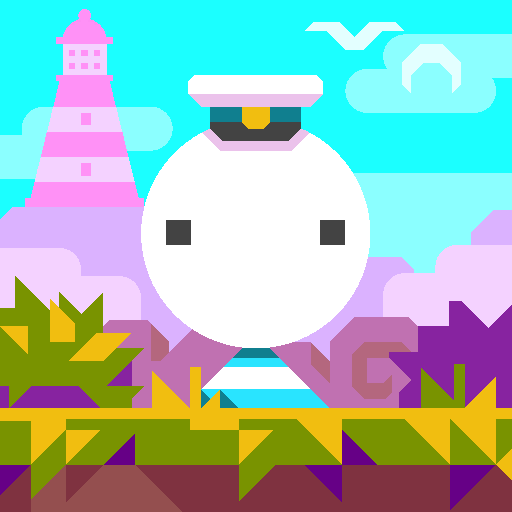
Beneath The Lighthouse
Spiele auf dem PC mit BlueStacks - der Android-Gaming-Plattform, der über 500 Millionen Spieler vertrauen.
Seite geändert am: 20. Januar 2016
Play Beneath The Lighthouse on PC
But the lighthouse hasn't shone now for days and the fog is thick! What's happened? It's time to visit Grandpa!"
Beneath the lighthouse is a serene puzzle action game about a boy in search of his lost Grandpa. Your journey will take you through mysterious mechanical wheels that lay beneath the lighthouse!
-This game is free to play or can be unlocked to a premium experience-
Free to Play:
We use advertising to monetise the experience. There are no coins/gems/booster to pay for or timers.
This game contains cross promotion for other Nitrome games.
Premium unlock:
We offer a single in-app-purchase to unlock the game to a premium experience. The premium version contains no 3rd party ads and cross promotion adverts for other Nitrome games.
Spiele Beneath The Lighthouse auf dem PC. Der Einstieg ist einfach.
-
Lade BlueStacks herunter und installiere es auf deinem PC
-
Schließe die Google-Anmeldung ab, um auf den Play Store zuzugreifen, oder mache es später
-
Suche in der Suchleiste oben rechts nach Beneath The Lighthouse
-
Klicke hier, um Beneath The Lighthouse aus den Suchergebnissen zu installieren
-
Schließe die Google-Anmeldung ab (wenn du Schritt 2 übersprungen hast), um Beneath The Lighthouse zu installieren.
-
Klicke auf dem Startbildschirm auf das Beneath The Lighthouse Symbol, um mit dem Spielen zu beginnen




