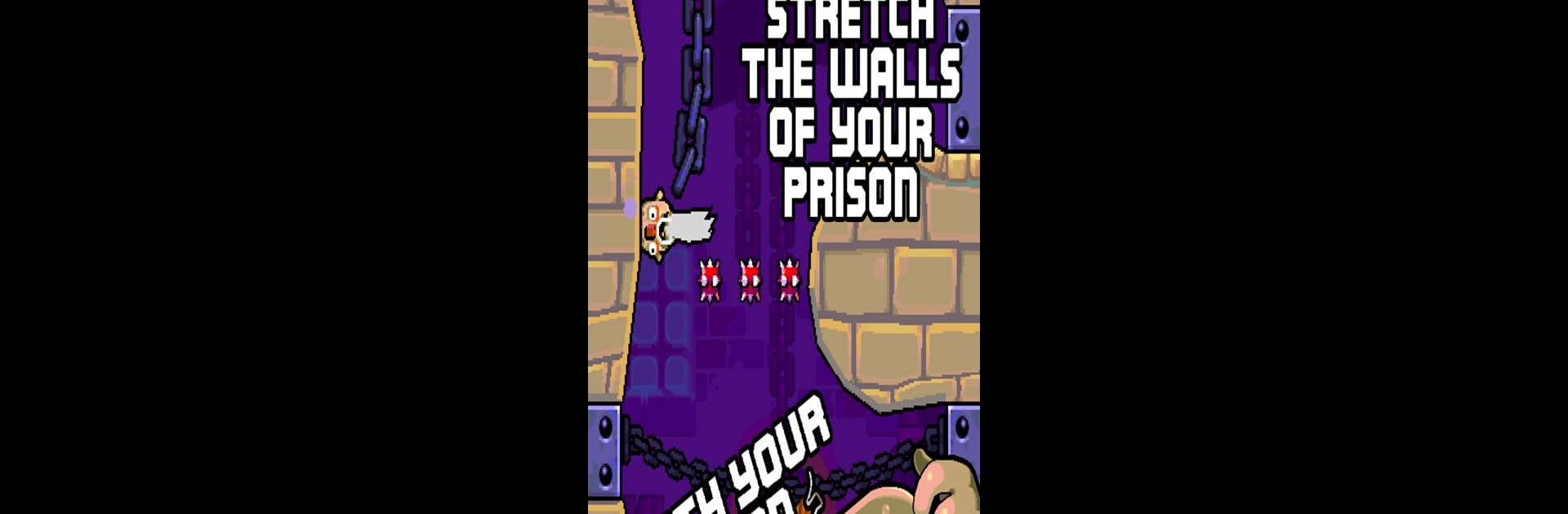
Stretch Dungeon
在電腦上使用BlueStacks –受到5億以上的遊戲玩家所信任的Android遊戲平台。
Play Stretch Dungeon on PC or Mac
Bring your A-game to Stretch Dungeon, the Action game sensation from Nitrome. Give your gameplay the much-needed boost with precise game controls, high FPS graphics, and top-tier features on your PC or Mac with BlueStacks.
About the Game
Stretch Dungeon takes you on a wild, quirky trip through a constantly-shifting dungeon. Imagine bouncing your way down unpredictable corridors, with the walls stretching and snapping at your command—all while dodging traps and snagging high scores. Nitrome has packed in all their oddball charm and some genuinely tricky action, so every run feels different. If you’re into fast reactions, a touch of weirdness, and the ever-present push for “just one more try,” this one should definitely keep you busy.
Game Features
-
Stretchy Wall Controls
Walls aren’t just scenery here—you actually control them. Tap and hold objects to stretch or reshape the space around you, launching your blocky hero in new directions or yanking them out of danger. -
Gravity-Defying Action
The gameplay isn’t your typical platformer fare. You’ll bounce, drop, and ricochet through a series of wild chambers, where the only way to survive is quick thinking and even quicker fingers. -
Signature Nitrome Style
Expect lots of pixel art charm, with detailed dungeons full of wild colors, trippy effects, and even a beard that swings around in all its physics-enabled glory. -
Quirky Personality
Ever wondered what’s going on in the mind of a dungeon-dwelling prisoner? Each level feels like a look inside a warped dream, complete with bizarre hazards and surprises at every corner. -
Endless Score Chasing
There’s always more room to improve your high score, thanks to randomized layouts and unpredictable routes through the dungeon. One wrong move and it’s back to the start—if you’re into perfecting your run, get ready. -
Plays Great on BlueStacks
If you prefer controls with a keyboard or just want to enjoy bigger visuals, Stretch Dungeon works smoothly on BlueStacks, bringing all the action to your computer screen.
Get ready for a buttery smooth, high-performance gaming action only on BlueStacks.
在電腦上遊玩Stretch Dungeon . 輕易上手.
-
在您的電腦上下載並安裝BlueStacks
-
完成Google登入後即可訪問Play商店,或等你需要訪問Play商店十再登入
-
在右上角的搜索欄中尋找 Stretch Dungeon
-
點擊以從搜索結果中安裝 Stretch Dungeon
-
完成Google登入(如果您跳過了步驟2),以安裝 Stretch Dungeon
-
在首頁畫面中點擊 Stretch Dungeon 圖標來啟動遊戲

