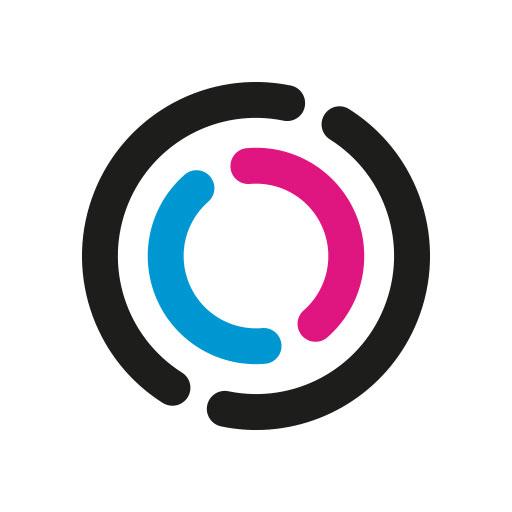NIU E-Scooter
Mainkan di PC dengan BlueStacks – platform Game-Game Android, dipercaya oleh lebih dari 500 juta gamer.
Halaman Dimodifikasi Aktif: 8 November 2019
Play NIU E-Scooter on PC
• Vehicle: Remaining battery level and range estimate, GPS positioning, security alert, past routes, riding statistics and weather forecast;
• Service: Service station inquiry, intelligent service activation and inquiry;
• Me: Vehicle management, personal and binding information management, App Settings.
We would like to express our sincere appreciation to your patience and companionship. The more flexible NIU App is available now.
For more information, please visit niu.com.
Mainkan NIU E-Scooter di PC Mudah saja memulainya.
-
Unduh dan pasang BlueStacks di PC kamu
-
Selesaikan proses masuk Google untuk mengakses Playstore atau lakukan nanti
-
Cari NIU E-Scooter di bilah pencarian di pojok kanan atas
-
Klik untuk menginstal NIU E-Scooter dari hasil pencarian
-
Selesaikan proses masuk Google (jika kamu melewati langkah 2) untuk menginstal NIU E-Scooter
-
Klik ikon NIU E-Scooter di layar home untuk membuka gamenya