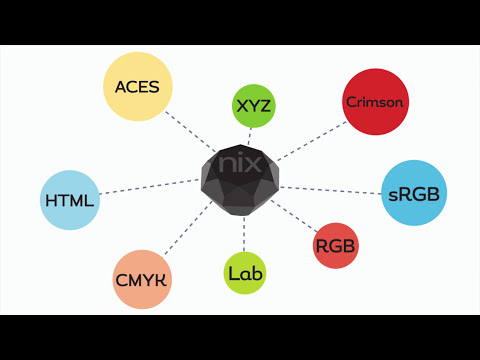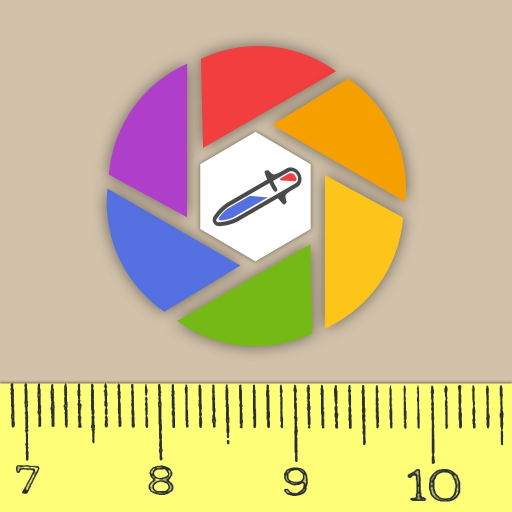Nix Pro Color Sensor
Spiele auf dem PC mit BlueStacks - der Android-Gaming-Plattform, der über 500 Millionen Spieler vertrauen.
Seite geändert am: 25. März 2019
Play Nix Pro Color Sensor on PC
A must-have for designers and color professionals, the Nix Pro Color Sensor is a real-life color eyedropper tool that takes the guesswork out of color. Simply touch the Nix Pro to any surface and instantly view an accurate color reading on your smartphone. Once scanned, you can save, share, or compare the color swatch with the Nix Pro Color Sensor App for Android. Already in worldwide use by experts in television, print design, textiles, web design, and interior design, the Nix Pro blocks out all ambient light and provides its own calibrated light source, making it more accurate than any fan deck or human eye.
This app is only compatible with 'Nix Pro' devices. To use a 'Nix Mini' device, please use the 'Nix Paints' and 'Nix Digital' apps which are also available on the Play Store.
If you have any questions please don't hesitate to contact us. We'd love to help with whatever questions or issues you have.
If you find any bugs please contact us directly at info@nixsensor.com our team will have them fixed in a jiffy!
Learn more about the Nix Pro Color Sensor™ at www.nixsensor.com
Spiele Nix Pro Color Sensor auf dem PC. Der Einstieg ist einfach.
-
Lade BlueStacks herunter und installiere es auf deinem PC
-
Schließe die Google-Anmeldung ab, um auf den Play Store zuzugreifen, oder mache es später
-
Suche in der Suchleiste oben rechts nach Nix Pro Color Sensor
-
Klicke hier, um Nix Pro Color Sensor aus den Suchergebnissen zu installieren
-
Schließe die Google-Anmeldung ab (wenn du Schritt 2 übersprungen hast), um Nix Pro Color Sensor zu installieren.
-
Klicke auf dem Startbildschirm auf das Nix Pro Color Sensor Symbol, um mit dem Spielen zu beginnen