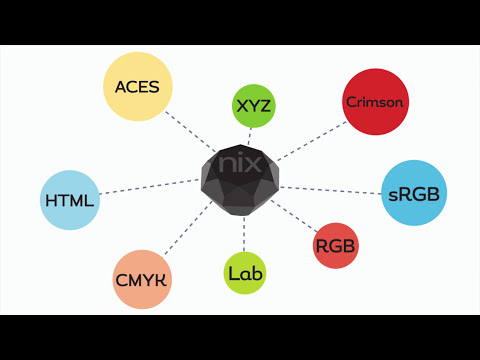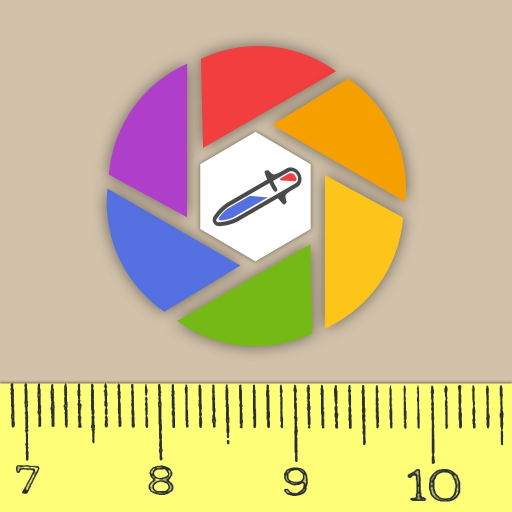Nix Pro Color Sensor
Gioca su PC con BlueStacks: la piattaforma di gioco Android, considerata affidabile da oltre 500 milioni di giocatori.
Pagina modificata il: 25 marzo 2019
Play Nix Pro Color Sensor on PC
A must-have for designers and color professionals, the Nix Pro Color Sensor is a real-life color eyedropper tool that takes the guesswork out of color. Simply touch the Nix Pro to any surface and instantly view an accurate color reading on your smartphone. Once scanned, you can save, share, or compare the color swatch with the Nix Pro Color Sensor App for Android. Already in worldwide use by experts in television, print design, textiles, web design, and interior design, the Nix Pro blocks out all ambient light and provides its own calibrated light source, making it more accurate than any fan deck or human eye.
This app is only compatible with 'Nix Pro' devices. To use a 'Nix Mini' device, please use the 'Nix Paints' and 'Nix Digital' apps which are also available on the Play Store.
If you have any questions please don't hesitate to contact us. We'd love to help with whatever questions or issues you have.
If you find any bugs please contact us directly at info@nixsensor.com our team will have them fixed in a jiffy!
Learn more about the Nix Pro Color Sensor™ at www.nixsensor.com
Gioca Nix Pro Color Sensor su PC. È facile iniziare.
-
Scarica e installa BlueStacks sul tuo PC
-
Completa l'accesso a Google per accedere al Play Store o eseguilo in un secondo momento
-
Cerca Nix Pro Color Sensor nella barra di ricerca nell'angolo in alto a destra
-
Fai clic per installare Nix Pro Color Sensor dai risultati della ricerca
-
Completa l'accesso a Google (se hai saltato il passaggio 2) per installare Nix Pro Color Sensor
-
Fai clic sull'icona Nix Pro Color Sensor nella schermata principale per iniziare a giocare