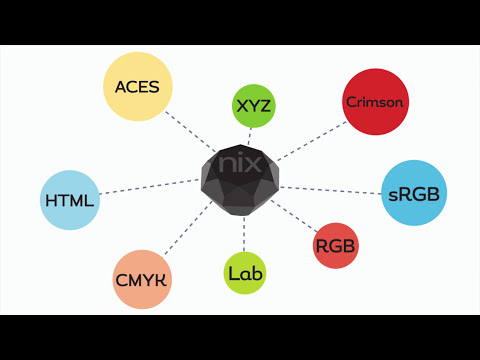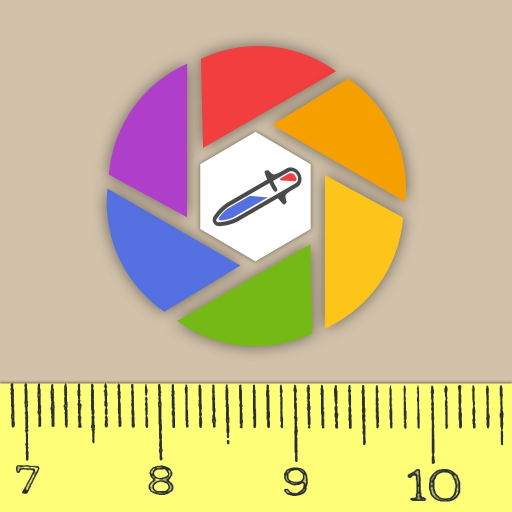Nix Pro Color Sensor
도구 | Nix Sensor Ltd.
5억명 이상의 게이머가 신뢰하는 안드로이드 게임 플랫폼 BlueStacks으로 PC에서 플레이하세요.
Play Nix Pro Color Sensor on PC
The companion app to the Nix Pro Color Sensor™, The Diamond Standard in Color Measurement™.
A must-have for designers and color professionals, the Nix Pro Color Sensor is a real-life color eyedropper tool that takes the guesswork out of color. Simply touch the Nix Pro to any surface and instantly view an accurate color reading on your smartphone. Once scanned, you can save, share, or compare the color swatch with the Nix Pro Color Sensor App for Android. Already in worldwide use by experts in television, print design, textiles, web design, and interior design, the Nix Pro blocks out all ambient light and provides its own calibrated light source, making it more accurate than any fan deck or human eye.
This app is only compatible with 'Nix Pro' devices. To use a 'Nix Mini' device, please use the 'Nix Paints' and 'Nix Digital' apps which are also available on the Play Store.
If you have any questions please don't hesitate to contact us. We'd love to help with whatever questions or issues you have.
If you find any bugs please contact us directly at info@nixsensor.com our team will have them fixed in a jiffy!
Learn more about the Nix Pro Color Sensor™ at www.nixsensor.com
A must-have for designers and color professionals, the Nix Pro Color Sensor is a real-life color eyedropper tool that takes the guesswork out of color. Simply touch the Nix Pro to any surface and instantly view an accurate color reading on your smartphone. Once scanned, you can save, share, or compare the color swatch with the Nix Pro Color Sensor App for Android. Already in worldwide use by experts in television, print design, textiles, web design, and interior design, the Nix Pro blocks out all ambient light and provides its own calibrated light source, making it more accurate than any fan deck or human eye.
This app is only compatible with 'Nix Pro' devices. To use a 'Nix Mini' device, please use the 'Nix Paints' and 'Nix Digital' apps which are also available on the Play Store.
If you have any questions please don't hesitate to contact us. We'd love to help with whatever questions or issues you have.
If you find any bugs please contact us directly at info@nixsensor.com our team will have them fixed in a jiffy!
Learn more about the Nix Pro Color Sensor™ at www.nixsensor.com
PC에서 Nix Pro Color Sensor 플레이해보세요.
-
BlueStacks 다운로드하고 설치
-
Google Play 스토어에 로그인 하기(나중에 진행가능)
-
오른쪽 상단 코너에 Nix Pro Color Sensor 검색
-
검색 결과 중 Nix Pro Color Sensor 선택하여 설치
-
구글 로그인 진행(만약 2단계를 지나갔을 경우) 후 Nix Pro Color Sensor 설치
-
메인 홈화면에서 Nix Pro Color Sensor 선택하여 실행