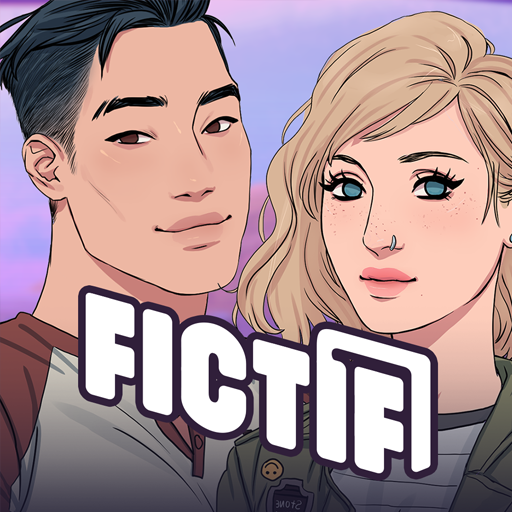The Arcana: A Mystic Romance
Mainkan di PC dengan BlueStacks – platform Game-Game Android, dipercaya oleh lebih dari 500 juta gamer.
Halaman Dimodifikasi Aktif: 24 Des 2023
Play The Arcana: A Mystic Romance - Love Story on PC or Mac
The Arcana: A Mystic Romance – Love Story is an adventure game developed by Dorian.live. BlueStacks app player is the best platform to play this Android game on your PC or Mac for an immersive gaming experience.
Download The Arcana: A Mystic Romance – Love Story on PC to experience the fantastic interactive world of Vesuvia. Your character is a child prodigy in tarot card reading. At the beginning of the game, the people get interested and are surprised by the accuracy of your tarot reading. Word spreads about you, leading to your invitation to the palace to solve a murder mystery.
Meet with the various beautiful and sultry characters with intertwined paths, which are the key to unraveling the murder. Be proactive about your choices and who you decide to have romantic relations with because your partner might be the killer.
This is an adventure game for all with a bit of romance. The romance will satisfy you whether you are straight, bisexual, gay, pansexual, etc. The Arcana: A Mystic Romance – Love Story is a great visual novel & love game with an exciting love story for all.
Mainkan The Arcana: A Mystic Romance di PC Mudah saja memulainya.
-
Unduh dan pasang BlueStacks di PC kamu
-
Selesaikan proses masuk Google untuk mengakses Playstore atau lakukan nanti
-
Cari The Arcana: A Mystic Romance di bilah pencarian di pojok kanan atas
-
Klik untuk menginstal The Arcana: A Mystic Romance dari hasil pencarian
-
Selesaikan proses masuk Google (jika kamu melewati langkah 2) untuk menginstal The Arcana: A Mystic Romance
-
Klik ikon The Arcana: A Mystic Romance di layar home untuk membuka gamenya