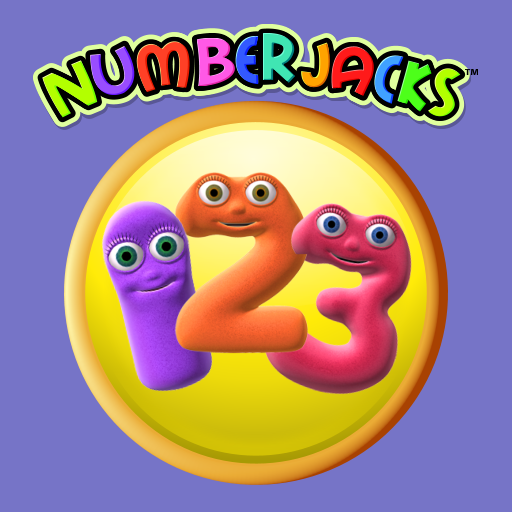Times Tables - Numberjacks
Jouez sur PC avec BlueStacks - la plate-forme de jeu Android, approuvée par + 500M de joueurs.
Page Modifiée le: 20 juillet 2015
Play Times Tables - Numberjacks on PC
Four activities help children learn and practise their times tables. Each level has its own help screen outlining how the activity works and briefly describing some of the educational opportunities it provides.
All activities have three levels of difficulty. The lowest level of an activity always lets the child explore at their own pace.
You can set which multiplication tables to use in the activities - either a single table when learning a particular table or a number of tables for more general practice.
Children can win 40 reward items by playing the games. The items are added to a picture where children can use them to make whatever scenes they like. Some special rewards cause things to happen when they interact with other items.
Children log in as a Numberjack agent. There are 3 agents available so up to 3 players can save their individual settings, scores and rewards - great for families where more than one child is playing.
Jouez à Times Tables - Numberjacks sur PC. C'est facile de commencer.
-
Téléchargez et installez BlueStacks sur votre PC
-
Connectez-vous à Google pour accéder au Play Store ou faites-le plus tard
-
Recherchez Times Tables - Numberjacks dans la barre de recherche dans le coin supérieur droit
-
Cliquez pour installer Times Tables - Numberjacks à partir des résultats de la recherche
-
Connectez-vous à Google (si vous avez ignoré l'étape 2) pour installer Times Tables - Numberjacks
-
Cliquez sur l'icône Times Tables - Numberjacks sur l'écran d'accueil pour commencer à jouer