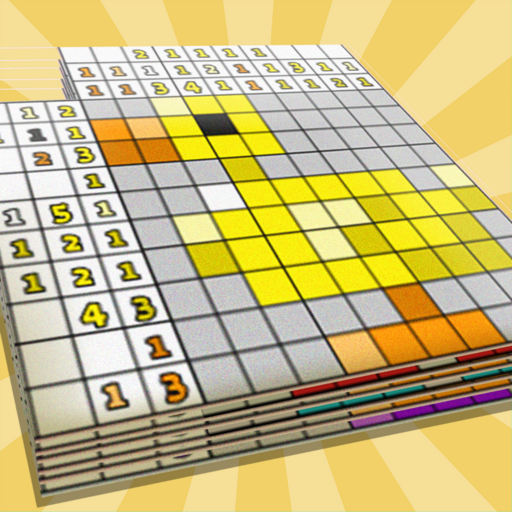Match The Fruits
Spiele auf dem PC mit BlueStacks - der Android-Gaming-Plattform, der über 500 Millionen Spieler vertrauen.
Seite geändert am: 23.12.2021
Play Match The Fruits on PC
FEATURES OF MATCH THE FRUITS:
🦄 Various Fruits to match
🦄Visually improve your memory skills
🦄 No-ads throughout the game!
🦄 Cute 3D bunny character that will accompany your children along the journey
🦄 Beautiful, user-friendly interface and High-quality graphics
🦄Flip the cards and match the pairs
🦄 Different levels for the kids of all ages
🦄Progress in the game to increase the difficulty
🦄 Random combination and placement of different objects during each play
🦄 Cool background music and in-game sound effects
🦄 Supports all screen sizes of phones and tablets
njoyKidz- Match The Fruits game is a great way to keep the brain fit while having fun!
Don't wait further; start having fun playing Match The Fruit puzzle game 😊.
Download and play now!
—————————————————————
Who Are We?
njoyKidz is making entertaining games for your children, and we certainly need your ideas, suggestions, and feedback so that we can make better games
in future.
Rate this game to give your valuable feedback.
👉🏻 If you have any inquiries, please do not hesitate to contact us.
✉️ E-mail: hello@njoykidz.com
👉🏻 Our Website: njoykidz.com
Spiele Match The Fruits auf dem PC. Der Einstieg ist einfach.
-
Lade BlueStacks herunter und installiere es auf deinem PC
-
Schließe die Google-Anmeldung ab, um auf den Play Store zuzugreifen, oder mache es später
-
Suche in der Suchleiste oben rechts nach Match The Fruits
-
Klicke hier, um Match The Fruits aus den Suchergebnissen zu installieren
-
Schließe die Google-Anmeldung ab (wenn du Schritt 2 übersprungen hast), um Match The Fruits zu installieren.
-
Klicke auf dem Startbildschirm auf das Match The Fruits Symbol, um mit dem Spielen zu beginnen