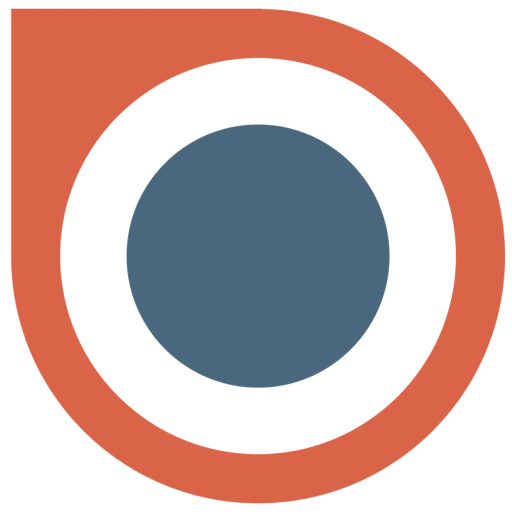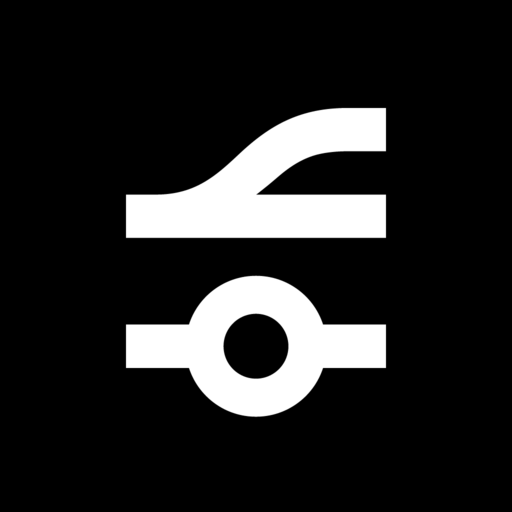NJRide Driver
Play on PC with BlueStacks – the Android Gaming Platform, trusted by 500M+ gamers.
Page Modified on: November 28, 2019
Play NJRide Driver on PC
Download the NJRide app from the application stores in your Smartphone. Register your details with mobile number and email address or login directly with your Facebook account.
Enter the location manually or drag the Pin where you want the pickup and drop to happen.
NJRide application fetches your location automatically and shows the taxis nearby.
On a single click your request is sent to the nearest best rated driver.
The NJRide driver will receive your request and accept it instantly.
In return you would receive the notification and can check the current location of the vehicle and the estimated time to reach your pickup location.
Voila your vehicle has arrived. Hop in and enjoy your ride.
At the end of your journey, you will receive the receipt of taxi fare in your Email.
You can either pay by cash, credit card or corporate account.
NJRide also lets you to drop in feedback about the ride.
The ratings provided by you could be shared in social media networks as well.
Download this app and check availability in your area.
We are currently available in New Jersey.Coming-soon to a city near you.
Our aim is to help taxi users with latest technology
Drivers:
• Easy getting jobs.
• Easy payments.
• Customer tracking.
• Automatic invoice.
• Reduce dead mileage.
• 24x7 Helpline.
• Flexible and clean work.
• Upload documents on app.
• Fast, Reliable and simple to use.
• Working with major network."
Play NJRide Driver on PC. It’s easy to get started.
-
Download and install BlueStacks on your PC
-
Complete Google sign-in to access the Play Store, or do it later
-
Look for NJRide Driver in the search bar at the top right corner
-
Click to install NJRide Driver from the search results
-
Complete Google sign-in (if you skipped step 2) to install NJRide Driver
-
Click the NJRide Driver icon on the home screen to start playing