
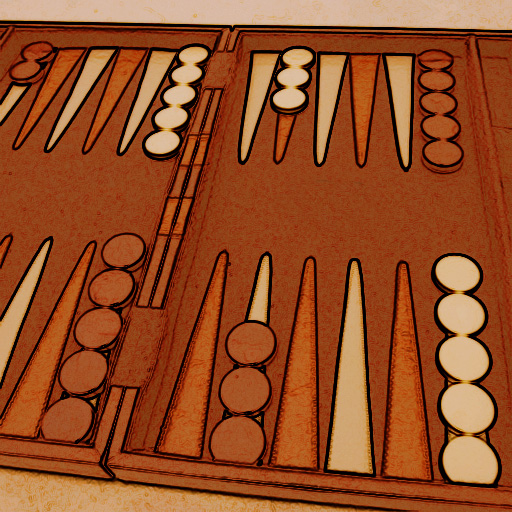
Backgammon NJ for Android
Играйте на ПК с BlueStacks – игровой платформе для приложений на Android. Нас выбирают более 500 млн. игроков.
Страница изменена: 30 ноября 2019 г.
Play Backgammon NJ for Android on PC
● Customizable -- More options than any other backgammon app
Play & learn backgammon at skill levels ranging from beginner to world-class! This app is designed for both Android phones & tablets.
Backgammon NJ for Android is a full-featured game which uses an advanced, neural network-based, artificial intelligence. Play against a computer AI or against another person in 2-player mode on one device. Using Tutor Mode & Hints, Backgammon NJ for Android can show you how to improve your game!
Discriminating players will appreciate how well the AI plays. It uses a neural network trained on millions of positions, a bearoff database, & a match equity table to achieve strong gameplay that will challenge even expert players.
IS THIS GAME RIGHT FOR YOU?
This game is best for people:
• Who recognize the strength of neural network backgammon bots
• Who want to improve their game by playing against a world-class level AI
• Who are willing to use in-depth, technical features included in the game to prove that it is honest (https://www.njsoftware.com/note.html)
• Who won't expect to win consistently on the higher skill levels
FEATURES
• Neural network-based AI
• 2 game types: Standard or Nackgammon
• 4 skill levels: Easy, Medium, Hard, Expert
• Mersenne Twister algorithm for random number generation
• Doubling cube
• Single games or match play up to 25 pts
• Crawford rule for match play
• 1-player mode vs. computer
• 2-player mode on one device
• User-friendly, tap-to-move interface
• Highlighted checker movement options
• Hint & Undo
• Learn with Status Meter & Tutor Mode
• Game & dice stats, including Elo rating & ER
• Match info: GnuBG ID, win chances, equity, top 10 moves, & cube decisions
• Email match files
• Practice mode with unlimited undo (1-player vs. computer)
• Manual match recording mode with unlimited undo & speed mode option
• Options to reverse board direction, resign, use one-tap moves, auto bearoff, auto finish, use Jacoby rule, & much more
• Match analysis (in-app purchase): Analyze past match files, view moves & errors for match, step through match, jump to position, play from position, save match files permanently
IMPORTANT
If you're having issues:
• Make sure a task killer isn't killing BGNJ processes.
• Run BGNJ from main memory, not from memory card.
• We can't respond to crash reports submitted through Android OS. Contact us directly: https://contact.njsoftware.com
Играйте в игру Backgammon NJ for Android на ПК. Это легко и просто.
-
Скачайте и установите BlueStacks на ПК.
-
Войдите в аккаунт Google, чтобы получить доступ к Google Play, или сделайте это позже.
-
В поле поиска, которое находится в правой части экрана, введите название игры – Backgammon NJ for Android.
-
Среди результатов поиска найдите игру Backgammon NJ for Android и нажмите на кнопку "Установить".
-
Завершите авторизацию в Google (если вы пропустили этот шаг в начале) и установите игру Backgammon NJ for Android.
-
Нажмите на ярлык игры Backgammon NJ for Android на главном экране, чтобы начать играть.



