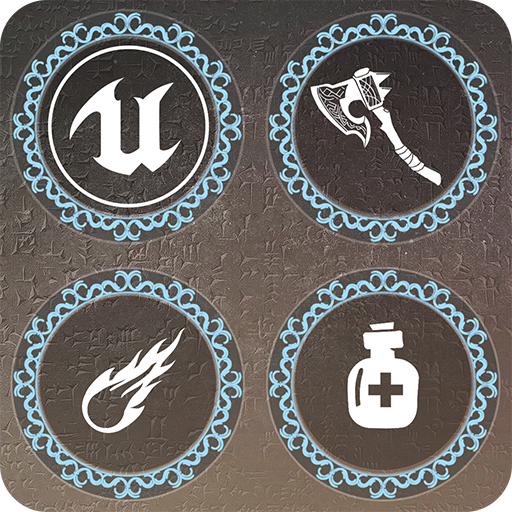Jump Warrior: Nonstop RPG
Spiele auf dem PC mit BlueStacks - der Android-Gaming-Plattform, der über 500 Millionen Spieler vertrauen.
Seite geändert am: 23. August 2019
Play Jump Warrior: Nonstop RPG on PC
Jump Warrior: Nonstop RPG is a new type of one tap RPG for everyone. In this simple yet addictive game, your goal is to jump the warrior to the right direction with right amount of force, aiming to the monsters and trying to kill them all. Are you sure you can make a right jump?
[Features]
-Unique physics based RPG that requires only precision
-Easy and simple control system
-Easy to play yet challenging to master
-High definition visuals
-Earn free gold to help you earn more powerful items
-Collect armor and weapons to upgrade your gear to become the ultimate warrior
To learn more about Jump Warrior: Nonstop RPG, on Facebook at www.facebook.com/jumpwarrior, and on Twitter at @NLABSOFT
[Please note]
-This game is free to play, but you can choose to pay real money for some extra items, which will charge your account. You can disable in-app purchasing by adjusting your device settings.
-Please buy carefully.
[Music]
Music by Sooyoung KIM(KREMS)
Guitar - TryEgg YunJimin
Additional arrangement - Yun Jimin
Spiele Jump Warrior: Nonstop RPG auf dem PC. Der Einstieg ist einfach.
-
Lade BlueStacks herunter und installiere es auf deinem PC
-
Schließe die Google-Anmeldung ab, um auf den Play Store zuzugreifen, oder mache es später
-
Suche in der Suchleiste oben rechts nach Jump Warrior: Nonstop RPG
-
Klicke hier, um Jump Warrior: Nonstop RPG aus den Suchergebnissen zu installieren
-
Schließe die Google-Anmeldung ab (wenn du Schritt 2 übersprungen hast), um Jump Warrior: Nonstop RPG zu installieren.
-
Klicke auf dem Startbildschirm auf das Jump Warrior: Nonstop RPG Symbol, um mit dem Spielen zu beginnen