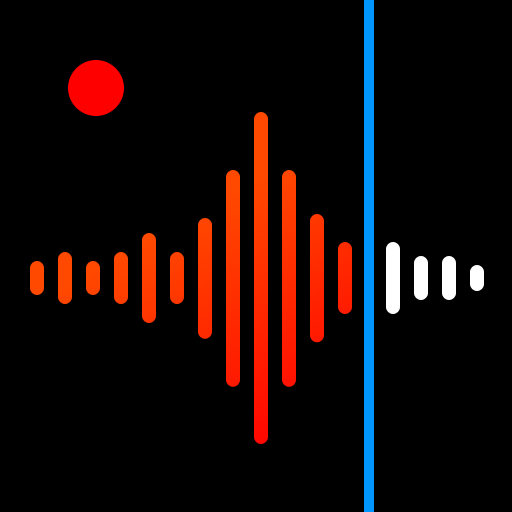Enregistreur vocal - ASR
Jouez sur PC avec BlueStacks - la plate-forme de jeu Android, approuvée par + 500M de joueurs.
Page Modifiée le: 23 déc. 2024
Run ASR Voice Recorder on PC or Mac
What’s better than using ASR Voice Recorder by NLL APPS? Well, try it on a big screen, on your PC or Mac, with BlueStacks to see the difference.
About the App
ASR Voice Recorder by NLL APPS is your go-to Music & Audio app for capturing clear sound with a touch of simplicity. Whether you’re recording a meeting, an impromptu song idea, or a lecture, this app has got you covered. Dive into a world of recording formats and options that let you tailor the experience exactly to your needs.
App Features
-
Versatile Recording Formats
Record in MP3, WAV, OGG, FLAC, M4A, AMR, and more to suit any preference or requirement. -
Smart Organization
Group your recordings by tags or labels, add notes as you listen, and manage recordings with ease. -
Advanced Controls
Adjust playback speed, utilize customizable recording profiles, and take advantage of sample and bit rate options to enhance quality. -
Cloud Integration & Sharing
Easily upload to Google Drive, Dropbox, and more, or transfer recordings between devices on the same WiFi. -
User-Friendly Features
Use the dedicated pause or discard buttons, set a recording widget for quick access, and record from a Bluetooth headset. -
Additional Perks
Enjoy features like skip silence mode, gain control, and support for multiple languages. Oh, and did we mention seamless background recording?
BlueStacks brings your apps to life on a bigger screen—seamless and straightforward.
Jouez à Enregistreur vocal - ASR sur PC. C'est facile de commencer.
-
Téléchargez et installez BlueStacks sur votre PC
-
Connectez-vous à Google pour accéder au Play Store ou faites-le plus tard
-
Recherchez Enregistreur vocal - ASR dans la barre de recherche dans le coin supérieur droit
-
Cliquez pour installer Enregistreur vocal - ASR à partir des résultats de la recherche
-
Connectez-vous à Google (si vous avez ignoré l'étape 2) pour installer Enregistreur vocal - ASR
-
Cliquez sur l'icône Enregistreur vocal - ASR sur l'écran d'accueil pour commencer à jouer