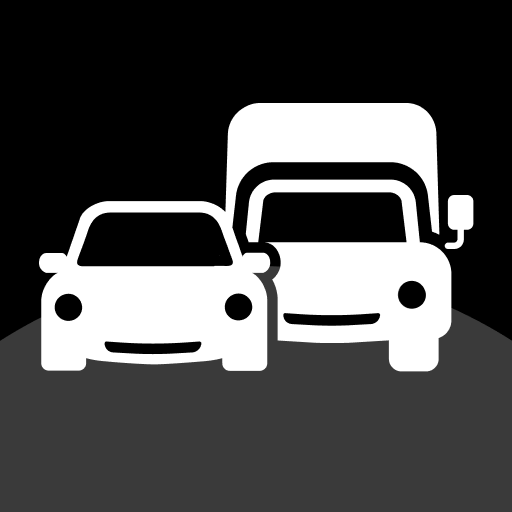iGO Navigation
Spiele auf dem PC mit BlueStacks - der Android-Gaming-Plattform, der über 500 Millionen Spieler vertrauen.
Seite geändert am: 16.04.2024
Play iGO Navigation on PC
Including only the features that help you the most, we do away with distractions – just you and the world around you, because we believe that travel should be experienced between the traveler and the world, not the traveler and their phone.
The iGO Navigation app is for those who believe in a purer form of discovery, but want a helpful guide to push them in the right direction, whether you’re traveling in your hometown, a new country, or across a continent. The award-winning, full-service app now has improved visualization, accelerated route calculation, reduced storage space requirements, and advanced offline features, making it the best copilot to help you experience the world around you.
Find your inner explorer, and hit the road like a pro. No more getting lost, no more wasting time, no more clogging your phone, no more searching for WiFi, and no more distractions. iGO Navigation: for the journeys that matter.
What does iGO Navigation offer?
- Over 100 countries, including the U.S., Canada, Mexico, Brazil, Argentina, Germany, Italy, France, Australia, Russia, Turkey, and more
- Half the storage space compared to many other navigation apps, saving room for more important travel necessities, such as photos, videos, and music
- Fast and diverse route calculation options to find the best route possible
- POIs to help you find restaurants, bars, landmarks, malls, stores, and more
- Offline reliability to keep you on track, be it in a crowded city or remote backcountry
- Point addressing to accurately pinpoint hard-to-find locations and to navigate in places that follow non-sequential numbering or don’t have address numbering at all
- Junction view to prevent confusion when entering and exiting major roadways
- Advanced Text-To-Speech for hands-free and turn-by-turn directions
Spiele iGO Navigation auf dem PC. Der Einstieg ist einfach.
-
Lade BlueStacks herunter und installiere es auf deinem PC
-
Schließe die Google-Anmeldung ab, um auf den Play Store zuzugreifen, oder mache es später
-
Suche in der Suchleiste oben rechts nach iGO Navigation
-
Klicke hier, um iGO Navigation aus den Suchergebnissen zu installieren
-
Schließe die Google-Anmeldung ab (wenn du Schritt 2 übersprungen hast), um iGO Navigation zu installieren.
-
Klicke auf dem Startbildschirm auf das iGO Navigation Symbol, um mit dem Spielen zu beginnen