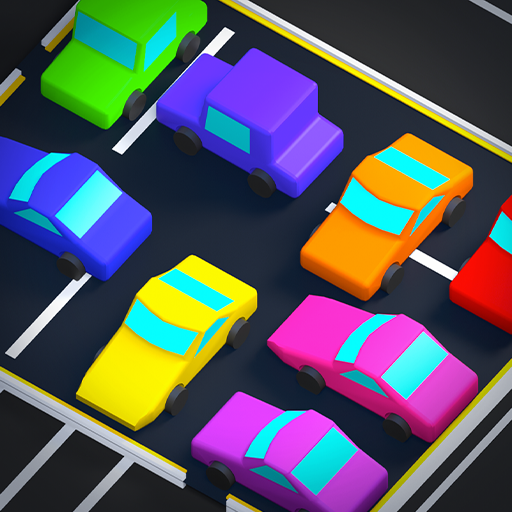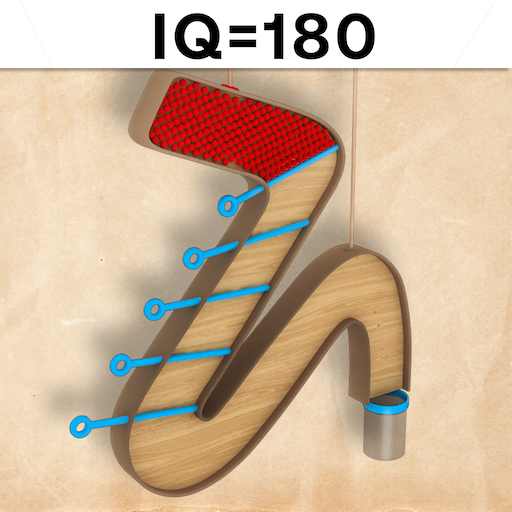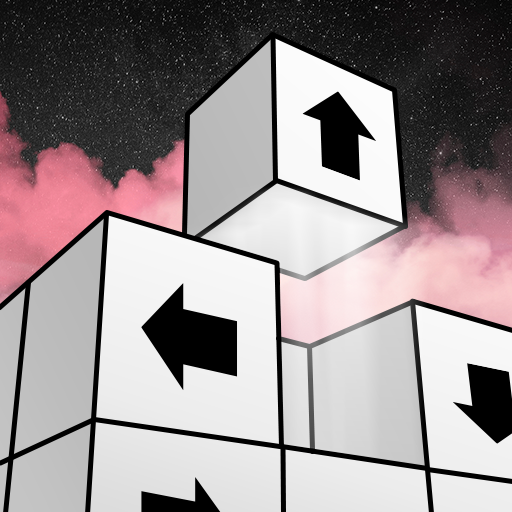Scavenger Hunt
Chơi trên PC với BlueStacks - Nền tảng chơi game Android, được hơn 500 triệu game thủ tin tưởng.
Trang đã được sửa đổi vào: Feb 21, 2025
Play Scavenger Hunt on PC or Mac
Scavenger Hunt is a Puzzle game developed by Popcore Games. BlueStacks app player is the best platform to play this Android game on your PC or Mac for an immersive gaming experience.
Scavenger Hunt is an advanced hidden-objects game in which players must search for items hidden throughout the environment. In order to keep players from focusing on the scavenger hunt, the game’s interactive maps come to life with characters such as children playing in the park, athletes practicing, and elderly people blocking traffic.
The goal of the game is to search the maps for hidden items and collect them all, while also advancing to new areas and maps. You’ll have a blast playing this game, which features hidden pictures in amusing places like a tree, next to Grandma, and even on top of a building.
The map can be panned and swiped through, allowing players to find all of the hidden items. The game provides a rewarding adventure, and as the player clears out new areas, they gain access to more stunning locations.
Scavenger Hunt is a great game for people who like searching for things because it provides a fresh and rewarding experience. The game’s difficulty and entertainment come from the player’s ability to explore the environment and discover new areas to search for hidden objects.
Download Scavenger Hunt on PC with BlueStacks and see what you can spy with your little eye.
Chơi Scavenger Hunt trên PC. Rất dễ để bắt đầu
-
Tải và cài đặt BlueStacks trên máy của bạn
-
Hoàn tất đăng nhập vào Google để đến PlayStore, hoặc thực hiện sau
-
Tìm Scavenger Hunt trên thanh tìm kiếm ở góc phải màn hình
-
Nhấn vào để cài đặt Scavenger Hunt trong danh sách kết quả tìm kiếm
-
Hoàn tất đăng nhập Google (nếu bạn chưa làm bước 2) để cài đặt Scavenger Hunt
-
Nhấn vào icon Scavenger Hunt tại màn hình chính để bắt đầu chơi